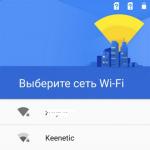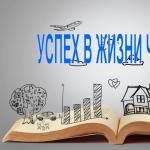Targeted advertising VKontakte. Targeted advertising "VKontakte": a guide, tips, reviews How to target a group in VK

Please note that all screenshots and instructions are written in accordance with the actions at the time of writing.
If there are discrepancies, then write about them in the comments below and we will update the article.
Step 0 - developing an action plan
The biggest difficulty that many people forget about is that when people move on social networks they do not strive to buy anything now.
They most often rest there, have fun, go about their business, and only lastly buy something. Again, this is in large numbers.
Thanks to this information, we must conclude that the audience is cold (maximum semi-warm), which means that if you show them your ad, it does not guarantee that they will immediately run to buy your goods or services.
Therefore, you need to decide how you will act. There are a huge number of strategies, which one to choose for you, it’s hard for me to say, because I don’t know your specifics, but here is the most popular sequence of actions:
- Attract people to the site to buy;
- Attract people to the site to subscribe (then included in the case;
- Invite clients to join the group;
- Attract customers to the group for purchase;
- Attract customers to leave a request by writing in private messages of the group / page.
I deliberately skip engagement strategies (reposts, likes and comments), as I am sure that everyone reading this material needs clients first of all. This is neither bad nor good. I'm just stating a fact.
For those who like to watch, we are in our YouTube channel have already posted a video on the topic of strategy, where they considered the two most popular action plans. You should definitely see this:
Step 1 - preparation
It can be either your personal or unnamed. Regardless of what you choose, the page must be linked to the phone and email.
And also have a good history, otherwise you will simply be blocked and you will not be able to return your money.
You need to make the first click on the left side of the screen, on the word “Advertising”, as a rule, it is located just under all the ad blocks.
 Advertising
Advertising  Advertising cabinet
Advertising cabinet In the following steps, I will tell you in more detail how much targeted advertising costs and where to pay.
Step 2 - Choosing an Ad Format
 Filling the record
Filling the record Please note that you can create a post with a link. To do this, you need to click on the “Square” below, after which it will be possible to make a button with one of dozens of calls.
The only point is that the text in this format of advertising should be small according to the rules. Here is an example of such a post:
 Post Example
Post Example Parameters of the advertised object
Therefore, we can say that you have passed the most difficult path. Now you need to select the category to which your advertisement belongs and the age. We indicate the category honestly. And age, as a rule, is not touched.
 Options
Options life hack. If suddenly you forbidden topic for advertising (for example, weapons), then you will be denied an advertisement.
As one of the options to get around the rejection, it is to specify a different category, where there is a chance that the ads will pass automatic moderation.
Step 4 - setting up the target audience
Do you remember that you need to know the target audience well in order to get a positive effect?
And not just leave with the words “Target does not work”. At the fourth step, we will indicate the target audience to which our offer will be aimed.
In addition, everyone has different selection criteria, and this is almost the most important thing in advertising.
When choosing a target audience in the upper right corner, you will constantly see how many people fit your criteria and what is the estimated cost for advertising.
 The target audience
The target audience Geography and demography
In this section, we indicate the country, city, location, gender, age, etc. When you set different settings, you may notice how the cost of advertising changes.
 Geography and demography
Geography and demography For example, that men from 30 to 35 react worse to advertising than men from 35 to 40. Moreover, the difference can be several times. And without such a division, you simply will not see it.
Important. In addition to the country and city, you can specify the radius on the map by clicking “Select on the map”. This way you can tune in to everyone who lives/moves around your business.
You can use the "Birthday" field as an occasion for a gift. For example, you set up a promotional message “It's your birthday this week, so you have a gift s___!”. It turns out the same situational marketing, which is now very much in trend.
You can use the same with marital status. Only in your advertisement you already indicate a call to make a gift NOT to yourself, but a gift to your soulmate.
Hinting that you need to love not only yourself, but also others. And your product is very well suited to implement this.
Interests
For those who are just starting and still do not know how to collect (parse) an audience, this item is very important.
After all, with the help of it we will show where our target audience sits. As a rule, the item “category of interests” is skipped due to a very blurry setting. And the item “Applications and sites”, since there are too few applications in VK.
 Interests
Interests It is tedious to put a big emphasis on “Communities”. At this point, we must indicate all the groups where our target audience sits.
This item will help narrow the audience. For example, not all women aged 20-25 are involved in fitness, but only those who sit in fitness groups, including sports clubs.
Using the “Exclusions” item, we specify the audience of the communities that needs to be subtracted from the selected base of people.
Using the last example, if you have an economy fitness club, then it is stupid to advertise to the audience of VIP clubs.
Important. By selecting the “Travelers” item, you tune in to those who are currently on a journey. And not for those who generally travel throughout their lives.
Education and work
I rarely use this item, because it does not work very correctly and this is due to the fact that people indicate information about themselves poorly, and the data is taken precisely on the basis of what the person said about himself.
But above all, with the help of this setting, you can certainly find certain positions. There will be few people, the information will not always be fresh, but sometimes it is at least something.
 Education and work
Education and work Extra options
The most difficult block for beginners, this is due to the terrible word “Retargeting”, which you can also notice in the left menu of the advertising account. We have an entire article on this subject.
Social networks are not only a communication tool and an entertainment resource. They also allow people and companies to talk about themselves. But to succeed in this business and attract new subscribers, you need a strategy.
A set of targeting mechanisms is built into VKontakte advertising, thanks to which you can recognize and even create images of ideal buyers, in addition, this is one of the cheapest promotion methods. If this is your first time setting up a campaign on this social network, then be prepared to go through the path of trial and error. Don't forget that this is normal, as experimenting and problem solving is part of the job of content managers and social media professionals.
It is important to learn how to effectively use behavioral patterns in advertising, as well as certain events that occur in the lives of users. Fortunately, VK now has a huge amount of useful information for targeting, and you can direct your efforts to both existing and potential customers.
What is "social targeting"
Social targeting is a method of attracting the target audience (CA) through advertising in social networks. It is related to other types of lead generation, such as demographic or behavioral targeting. While pure interest-based targeting allows advertisers to find customers based on similar online behaviors (such as what sites they have visited), social targeting combines this logic with social network logic to help brands find people who are connected to the most typical representatives of the existing clientele.
Let's take an example. Targeted ads for running shoes may appear in front of the user's eyes because they spend a lot of time on sports sites. An ad for the same shoe on a social network will hit him because he is a friend or otherwise related to the person who bought the sneaker from the advertiser last month.
Any type of targeting involves dividing the market into segments and concentrating marketing efforts on a few of them, including customers whose needs and desires are most fully satisfied by your products / services. That is why it is important to first set up (Buyer's Persona) correctly, and only then move on.
Understanding the target audience
To set up an advertising campaign, you need at least a basic understanding of your target audience. Let's say you sell fitness overalls in the city of Penza. Your potential client is young women aged 18 to 35 living in the Penza region who are interested in clothing and sports. All these details will matter when setting up targeted advertising.

Conduct research on the target audience using analytical tools like Yandex.Metrica or Google Analytics, or at least just look at the statistics on the visitors of your VKontakte group before you start targeting.
Social targeting is great because users themselves provide information about themselves, and you can use it to interest the most relevant of potential buyers. That being said, it’s important to choose a platform that suits the particularities of what you have to offer.

Why VKontakte? Media potential
Social networks are becoming an increasingly powerful information tool: many get their news from there, and the degree of trust in social networks is higher than that of central television. According to data published by VKontakte, the number of monthly users who come in search of content exceeds the audience of Channel One (83.1% vs. 74.5% respectively), CTC (74.8%), TNT (68.5%) and Russia- 1 (69.9%).
This is a huge public, covering the whole country, and quite solvent:

According to Mediascope Web Index as of December 2018
What does it mean? A large VK audience consists of 70 million who regularly visit their profile and not only read updates, communicate, view and leave comments under photos and videos, but also find information about products and spend money!
It is a mistake not to use such a resource, and if you want to promote your products and services competently, then read on and figure out how to do it with us.
Advertising formats
1) Carousel - suitable for promoting goods and services, because it is a "flip" format, where you can include several images at once (from 3 to 10), text, price, address, call-to-action button (Call-To-Action Button, CTA);

2) Universal entry - may consist of a simple description, image and text, or also contain a gif, map, video or other types of attached documents (up to 10 attachments in total);

3) A post with a button — a picture + one of the options for a CTA button (“Buy”, “Go”, “Join”, etc.);

4) Collection of applications - a relatively new option, somewhat reminiscent of the idea of a lead form: by clicking on an ad, a person goes to a questionnaire that you can customize to receive the necessary information;
5) Website Advertising - The newest format for advertising, as the name implies, third-party sites. The good thing is that it should not be associated with any community: the link directly leads all traffic to the desired site.
2. Advertisements(text-graphic block, TGB) is an advertisement that you all saw on vk. com under the menu on the left. It usually looks like a photo and text under it. No more than three such advertisements are displayed on one page. You can choose from the following subspecies:
1) Application - for making transitions to an application or game posted on a social network;

3) External site - to promote a third-party resource.

Targeting VKontakte
To get started, prepare a platform where people will “land” to whom you will show ads. If it's an external site, create a custom landing page with a single action goal, like buying a product or signing up for a workshop. To develop a successful landing page, contact professionals or.
If you are advertising, say, a community on a social network, make a special post that repeats the text of the advertisement and contains additional details. It is desirable to fix it at the top of the community page so that visitors who have switched from an advertising post immediately understand that they have come to the “address” and do not engage in unnecessary scrolling.
Step 1. Choosing a format
Go to your advertising account by clicking on the link https://vk.com/ads?act=no_office or https://vk.com/adcreate Click on the "Create ad" button, we get to the following screen:

Step 2. General design
After specifying the link and the domain of the advertised object, you will be redirected to the design page, where you will need to enter a title, upload a logo and an eye-catching image, create a description, select an inscription on the button (for example, “Open” or “More”), and also come up with text next to button. In addition, to increase the effectiveness of your ad impressions, you will be asked to select a topic (auto, business, pets, sports, etc.). You are also required to indicate the age marking if the content has any restrictions on this parameter.
After that, the ad view after publication will become available:

Step 3. Targeting the target audience
1) Geography. The cost of clicks and impressions depends on this parameter. You can select the country, individual cities, and regions that are relevant to your business, or, conversely, exclude locations where you don't want your ad to appear. When choosing all of Russia, remove Moscow and St. Petersburg - this will reduce the price (set up a separate advertising campaign for them later). Additional settings for other types of ads include geotargeting by city area, metro station, and street.

2) Demographics. Here you choose floor(any, male, female). Consider the characteristics of the public: male - the most solvent, female - the most active.
Correct targeting by age should be based on the analysis of the target audience. For example, if this is a blog about sports, then you will be of the greatest interest to the category 18-44 years old. By narrowing the selection, you reduce the reach of the audience, but at the same time direct your ads more precisely.
Birthday(today, tomorrow, during the week) - a column that has meaning for holiday goods, for example, flowers, gifts, sets of socks, etc.
Family status- not the most accurate column, since people for various reasons do not indicate their marital status or relationship status, but if you need to set a filter to only those who are actively searching to advertise your application, then you can do it here.
We recommend ignoring the first field "Interests and Behavior"(not everyone indicates the scope of their hobbies, and you will greatly reduce the circle of those who will be shown ads) and pay special attention to "Communities". Select really active, not dead, groups with an active subscriber base and include them in this list (in total, no more than 25 groups can be added). You can also exclude certain communities or target ads when a community is active (for example, when creating an event such as a sports photo shoot or competition).

Subgraph "Apps and Sites" makes it possible to show ads to visitors of certain sites (if the VKontakte widget is installed on them) and to those who have specific applications installed. The most “hot” traffic comes to specialized sites, corresponding to the characteristics of your target audience, and such targeting can be extremely effective. Monitor the most popular sites in your niche and enter them in this field. If necessary, disable the visibility of ads for users of other sites and applications using the filter "With the exception of".
Setting "Travelers" is needed in order to cover people who have gone abroad, but continue to use VK.
4) Education and work. A setting that is important for those who want to promote their products and services to students / graduates of certain educational institutions or people of specific professions. A filter that is doubtful in its effectiveness, given that people often indicate incomplete information, do not mark their professional path at all, or compose non-existent biographies.
5) Additional options. Allows you to retarget those users who were already interested in your site or group, but left or have not returned for a long time. Retargeting advertising campaigns are very effective because you further narrow the circle of ideal potential buyers to those who have already made a conversion (followed to you, clicked a button, filled out a survey or bought a product), and again remind them of your brand or the need to complete the initiated action.
Retargeting groups are created by uploading an existing contact database (TXT or CSV file) or by inserting a special JavaScript code (the so-called “VKontakte retargeting pixel”) into the source code of the site, which will track users of interest to you.
- another parameter related to retargeting, but by events. They will be needed, in particular, in order to exclude from retargeting users who have taken an action with an advertising post: positive (for example, following a link) or negative (for example, clicking the “This is not interesting” button).

Step 4. Post Schedule
Setting the time for ads to appear allows you to choose. You can customize your option if you know when the audience is likely to read your posts or make purchases:

Select working hours:

Or weekends:
But when promoting the community, you will already have more opportunities. So, there will be a choice between paying for clicks and for impressions. The latter is suitable for those who have limited funds for advertising. Reduce the recommended price by at least half. If you notice that the ads are working well and you have a large audience reach, switch to pay per click.

Turn on the limit of impressions to 100 per person if you do not want the effect of media fatigue: after some point, the annoying appearance of the same ad will tire those who were not interested in advertising and did not switch to it at the beginning or middle of the campaign.
Step 6. Payment and launch
To start advertising, in your personal account, go to "Budget" and click on the "Top up" link. Deposit money using any of the proposed methods: through bank cards, payment systems or terminals (option for small businesses and individuals) or through bank transfer (only for legal entities). You yourself determine the amount of rubles to deposit. After making the payment, don't forget to run the ad. Go to the "Advertising Companies" tab, change the status to "Launched" and make sure it's updated.
Requirements and rules
Before your ad can get to a potential buyer, it will have to be moderated. Therefore, consider the following nuances:
- There are a number of things and services that are unacceptable for advertising on social networks (alcohol, drugs, weapons, adult products, gambling and pyramid schemes, healing, etc.).
- It is very difficult to promote a number of VKontakte products and services, since many permits will need to be provided. This list includes advertisements for medical products, medicines, financial services, insurance, jewelry and fur, food, pawnshops, charities, lotteries, etc.
- The text of the ad must comply with the norms of the Russian language, be correctly composed in terms of grammar, not contain profanity, correspond to the essence of the advertised object and the content of the page to which the link leads.
- Images are uploaded in high quality. Negative or explicit content is prohibited.
Before starting a campaign, please read the Advertising Rules. If approved by the moderator, the advertising campaign starts automatically; if there are violations, you will be notified and you can correct them.
When the ad is running
After launching an ad, be sure to monitor its performance. You may have to change the image, text, title, time of appearance in the feed, ad format and even targeting parameters several times, for example, make it narrower by launching separate ad campaigns for different genders, ages, regions, interest groups, etc. d. The more accurate the segmentation, the more likely it is that Vkontakte ads, which are perfectly targeted, will reach the right eyes and ears and you will get the desired conversion (which means your money will be well spent).
Monitor your ad's Click-Through Rate (CTR) to see what works best. Marketing in VK differs from contextual advertising, to which a “warm”, prepared audience reacts. Therefore, show your imagination and try to find an original visual and textual presentation that will arouse the curiosity of the user who habitually scrolls his feed.
Keep in mind that there is no single right kind of ad - after a while you will need to come up with a new one and put it through tests. If you don't have a large budget, experiment by putting in a small amount to start or by lowering your rates.
Conclusion
The challenge for a targeting marketer is simple: create customer personas and then give them what they're looking for in the form of an engaging ad post. However, keep in mind that you cannot rely on creativity alone. To stand out in the crowded social media feeds, it is important to be able to respond to user preferences and reach the right segments of your target audience. Therefore, audience targeting is a mandatory and effective component of successful social marketing.
Fortunately vk. com gives you advanced targeting options and you can find your customers through a whole range of categories covering demographics, user types and their interests.
Therefore, test your creative, find one ad that attracts the most attention, and then experiment with the audience settings in the ad account - only in this way you will understand how to create effective and budget-friendly VK marketing campaigns.
High conversions for you!
Two facts. First: VKontakte is the most popular social network in Runet. Secondly, there are a lot of anti-cases on the Internet about VKontakte advertising - about how ineffective it is.
A simple conclusion suggests itself: not everyone can competently set up a targeted campaign from scratch. In this post, I tried to reveal all the nuances and features of the VKontakte advertising account, so that even a beginner can set up effective targeting.
If you want to save time on targeting and quickly recoup your investment in advertising, order advertising from specialists:
Decide on the target audience
Take the relevant data from Yandex.Metrica or Google Analytics (Audience tab in the left menu). If there is no information about the target audience, you need to build a hypothesis about who your potential buyer might be.
When you have decided on the target audience, select the options for placing ads. Will you advertise your VKontakte community, or attract users to the site to make a conversion.
Next, form the overall budget for the advertising campaign. Also, be sure to set a test budget, as you cannot launch a campaign without a test. First you need to check the audiences, banners and all settings. Remember that testing takes at least 2-3 days.
How to calculate the budget?
To calculate, you need to know the formulas and indicators that are used in targeted advertising:
- CPC - pay per click;
- CTR - click through rate, defined as the ratio of the number of clicks to the number of impressions, measured as a percentage;
- CPM - payment for impressions (VKontakte pays for 1000 impressions);
- CR is the conversion rate.
Two formulas can be used to calculate the budget, depending on what type of payment you will be using:
- Budget = Cost Per 1000 Impressions (CPM) / 1000 x Impressions.
- Budget = cost per click (CPC) x number of clicks.
Where can I get the necessary CTR to calculate? If this is your first campaign, use the average value for VKontakte (0.03% for teasers, slightly higher for the feed). In the future, take the arithmetic average of the campaigns carried out.
You can also use these formulas for calculations:
- Impressions = Clicks / CTR.
- CTR = clicks / impressions.
- Clicks = Impressions x CTR.
- Cost per 1000 impressions (CPM) = budget / number of impressions x 1000.
- Cost per click (CPC) = budget / number of clicks.
- CR (conversion rate) = number of conversions / number of clicks.
Consider an example:
Targeted ads are ads that are shown only to the audience that the advertiser needs in accordance with the targeting settings (geography, demographics, interests, etc.). Without the skills of working in an advertising account, the chances that your ad will be seen by the target audience are almost zero. Therefore, using the example of VKontakte, we will analyze how to set up advertising so that it is effective and the cost per click does not bite.
2. You will see the "VK for business" page. There will also be a link to your advertising account on the right. Select the "Targeted Ads" tab and click the "Create Ad" button.

Advertisements in the news feed- records that are displayed directly in the VKontakte news feed, alternating with the publications of friends and groups to which users are subscribed. Ads will be shown on computers, mobile phones and tablets.

Advertisements on site pages- these are text-graphic ads that are displayed on VKontakte on the left under the menu, they look like small images with text, they are visible only on the desktop version of the site.

After you have decided on the type of advertisement, you can proceed to the advertising settings. Regardless of the chosen placement format, the targeting settings are almost identical. Therefore, further we will analyze how to create ads using the example of the “Record with a button” format.
4. Select Post With Button and click Create Post (you can also select an existing post and run an ad).


6. In the window that appears, write the text (no more than 220 characters and no more than 2 hyphens), upload a picture or video. Then add a button (in this case, it is to join the community) and click "Create".


8. Write down the target audience settings.
On the right side of the page there is a counter that shows the potential audience coverage - the number of registered VKontakte users who will be able to see your ad, depending on the selected targeting settings.

Each new setting will decrease or increase the potential reach. And in this case, it is important to determine the portrait of your potential buyer as accurately as possible using the functionality of the advertising account.
Specify the geography of residence of the users targeted by the advertising campaign.
This can be the whole of Russia, 5 cities in which there are branches of the company, or, for example, certain metro stations in St. Petersburg.

It is important to select a country, the rest of the settings depend only on the size and specifics of the business: you can include or exclude the region and city at your discretion.
Please note that the IP address is not used as the primary source of user location information. The system primarily analyzes the data that users indicate on their pages, including their geolocation.
Indicate the gender, age, birthday, marital status of the audience.

It is important to remember the specifics of the business here. If you sell, for example, universal products, there is no point in specifying the gender. The age of users also needs to be specified depending on who your target audience is.
It is better not to pay attention to the “Marital status” column, as it may not be filled out or filled out incorrectly. But for those who have a birthday soon, you can offer a special discount. Also, this setting will be useful if you have, for example, a gift shop or balloons.
Specify the interests of the users you want to target ads.

Consider in detail each column to fill out:
- "Interests and Behavior". Interest data is automatically collected and analyzed based on user interaction with VKontakte content and advertising, visits to thematic communities and websites. Categories are constantly updated and remain relevant in accordance with the preferences of the audience. As a result, you can show ads to users who are interested in a particular topic.
- "Communities". Most users are subscribed to various communities. In this setting, you can simultaneously select up to 100 communities whose members you want to target.
- "With the exception of". Allows you to exclude communities whose subscribers you don't want to show ads to. For example, your own, since the goal is to attract new users.
- Community Activism. Allows you to show ads to those who recently joined a group, joined it, or commented on community posts.
- "Apps and Sites". Allows you to target ads to those who play a particular application or have recently installed a game.
- "Travelers". It allows you to reach people who have been abroad at least twice in the past six months and have gone out to the social network from there. It can be both tourists and businessmen who fly on business trips abroad.
9. Specify education and positions of users (if necessary).
You can choose a specific university or school and the year of their graduation. Moreover, the graduation year can be not only current, but also future. This setting is suitable if your company, for example, has an open day and you want to invite graduates and undergraduates. In addition, you can set up ads for people who have certain positions listed in their personal data on the page. However, keep in mind that the position may be indicated incorrectly or not indicated at all. Then ads will be shown to non-target users.

10. Specify additional options (if needed).

Let's take a closer look at the settings from this category:
- Retargeting Audiences. Allows you to set up ads for users who have given you their contact information (email address, phone number) or have previously visited your site, as well as for an audience similar to your community subscribers in terms of preferences and behavior. With these settings, you can set the degree of matching, how much the new audience should be similar to yours.
- "With the exception of". Allows you to exclude the retargeting audience from the overall reach of the advertising campaign.
- "Devices". Allows you to target users of specific mobile devices. Use this targeting if you sell only Apple accessories, for example.
- "Operating Systems". Allows you to target people using certain operating systems installed on computers.
- "Internet browsers". Allows you to target people using specific browsers.
11. Specify audience retention settings.
You can save the audience of users who, for example, viewed your post, shared it on your page, followed the link, etc., as well as set up retargeting for them.

With this setting, you can show ads at specific times, such as during the opening hours of the advertised establishment or when users are most receptive to it: only at lunchtime or in the evening.

13. Specify the payment method and the location of the advertisement.
In this category of settings, specify the placement of the advertisement depending on its format. You can also choose one of two payment methods (you can change it only at the stage of creating an ad):
- for transitions (if the goal is transitions to a page, to a group);
- for impressions (if the goal is reach, engagement).
If you are running an ad for the first time, be guided by the recommended price. Sometimes, for example, it is divided by 3 and further adjusted depending on the speed of unscrewing the advertising budget. If it unscrews quickly, you can reduce the price even more. If, on the contrary, it is slowly or not unscrewed at all, try increasing the cost.

14. Click Create Ad.

After that, you will be able to see how your ad will look in the user's feed, as well as see all the campaign settings that were selected during the creation of the ad.

15. Write down the final parameters.
- Specify the limit (restriction) of the budget. Please note that with a daily limit, you yourself set the amount that will be debited daily, and with an ad limit, the system automatically determines how much to spend per day. After the limit is used up, the ads will automatically stop. To resume it, simply top up your budget and restart your ad.
- Change the ad status to "Starting".
If the icon next to the ad changes from hourglass to play, then the ad has already started showing to the audience.

Now your task is to monitor it and, if necessary, change the targeting settings. Using this step-by-step instruction, you can easily run ads on VKontakte ads. Good luck!
The VKontakte social network is a platform with an accessible and easy way for inexperienced marketers to attract targeted traffic. In this article, we will take a step-by-step look at how to set up targeted advertising on VK (Vktarget), and what strategies exist for a profitable campaign.
The principle of operation when setting up this type of advertising is as follows - by selecting and enabling filters by various parameters, you narrow the display of ads to groups of the target audience and compose accurate ads for it that will attract attention and encourage a click. The task at the testing stage is to find the hottest segment of potential buyers and select ads with the best response for them.
Let's look at the stages of traffic movement in terms of sales:
- traffic > ad > landing (website, group or post in VK ...) > operator (application confirmation) > sale.
If you have your own store with a call center, you can influence all stages, except for the purchase of goods at the post office, if it is a cash on delivery.
The store can collect search traffic if it is SEO-optimized for user requests. I recently found a useful article about checking a site for duplicate pages and their impact on site positions - read it.
If you are attracting visitors to a one-page landing, you can only manage traffic in the first three stages.
But in both cases, almost 90% of success in success comes from knowing the portrait of a potential buyer and his location.
We come to the conclusion: the effectiveness of an advertising campaign depends on the chosen strategy and the accuracy of targeting settings for segmenting the target audience, which can only be revealed through testing - testing various hypotheses and ad-landing links.
Let's look at how it works, how to set up and launch targeting in VK.
How to set up targeted advertising on VKontakte.
To start working with an advertising campaign, you need to have at least one, and preferably several hypotheses, and create ads for them and set up targeting in VK for the target audience. How to do this is described in the article "" (links open in a new tab).
To launch profitable advertising and earn money, Vktarget has various filters to filter out non-target users from viewing ads. As settings are added, the reach of users decreases and the recommended cost per click or 1000 impressions changes. But you must understand that the more you narrow your target audience, the higher the CTR will be and the cheaper the target action will cost, since you will not pay for impressions to uninterested users.
Setting up VK targeting.
- First point - geography.
Not all countries can be allowed by the offer for accepting applications (if you are engaged in traffic arbitration through the CPA network), so we set up a filter for the required regions. You can specify the geo more precisely if we want to advertise our offer in those cities or regions where, for example, the offer provides courier delivery, or there are some other geo-based privileges that we focus on in the ad. It is also necessary to cut off countries, regions and cities with non-target audience. - Next comes floor— see for yourself here, but often not the ones you think about are buying, so if in doubt, you can divide users into two groups and test them for conversion (this applies to all settings).
- Age- here it is desirable to divide the target audience into smaller age groups, for example, 16-18 years old, 18-20 years old, .... At the same time, you will see how the “audience - recommended price” indicators change downwards in the upper right, and with the inclusion of the next filter, it becomes more and more acceptable.
- Family status- to indicate or not, depends on the advertised product.
- Next − interests, this parameter is not always applied, because many users indicate it in the settings when filling out the profile inaccurately and not always. The interest filter is useful when promoting niche products, such as "bite activator" for fishermen. If a person indicated in his profile that he is a fishing enthusiast, then this is definitely your potential buyer.
In the "interests" click "advanced settings" and look further. - Interest categories- but this must be used, indicating several suitable ones at once.
- Communities- the most important point of targeting CA. We indicate the places of the expected habitat of our clients, based on their portrait. The same applies to paragraph "Apps and Sites".
- outlook- this targeting can be applied when promoting narrow niche products such as "Muslim watches".
- Travelers- by checking the checkbox, you will show ads to business people traveling on business trips, and those who have the opportunity to often go to vacation spots.
- Education, work is another interesting filter for understanding user requests and priorities.
- Retargeting Audiences- targeting advertising to a specific list of people, for this you need to have it.
Required for all pages of the site. Firstly, the base for the following campaigns will be collected, and secondly, already at this stage, you can specify to whom to show ads and to whom not. For example, you can immediately subtract from impressions those who have already visited the landing page, that is, clicked on the ad, you can block the display of those who visited the page with the order form or “Thank you for your purchase”, thereby narrowing the reach and increasing CTR. - Next come " devices«, « Operating Systems" and " internet browsers«.
I’m playing trick: by specifying, for example, such settings as in the screenshot, in combination with a suitable age, you can sell quite expensive goods
Now the question is impressions or clicks in VK? With a bid per click, the spin-off occurs depending on the CTR and it is more difficult to work with clicks. This bid is used for high-reach impressions to determine click-through rate. To get started, I recommend putting "per 1000 impressions" by checking the box "Limit to 100 impressions per person."
After selecting targeting settings on VKontakte, you create audience groups for testing. This is somewhat laborious, but better than shooting sparrows from a cannon, trusting your forecasts and intuition.
I repeat, sometimes you do not expect conversion where it should not be in your opinion, and, for example, fashionable women's sandals will suddenly be bought by more men aged 45-50, and not girls 20 years old.
To facilitate the testing process, .
Attention! Social media moderators, and VK in particular, often do not let ads with affiliate links from CPA networks. This problem is almost 100% solved by connecting an agent's office. Not all CPA networks have such a tool, but most of them have this useful functionality. The agent's office is connected through the ticket system, that is, through a support request.
These are the basic settings for Vktarget - VKontakte targeting. We will talk about strategies for segmenting the target audience and testing advertising campaigns below.
- demographic and geographic filters are important components for target audience segmentation;
- interests - this filter is not always effective in terms of targeting, since VK data is taken from the profile of the network user that he specified during registration. They may change over time, or may not be accurate initially;
- categories of interests - they should be taken into account, this is targeting a warm audience;
- Communities are one of the most important filters for narrowing the target audience and getting into its hottest segment.
To accurately enable VKontakte filters, you first need to understand which users we need.
Audience priorities VKontakte.
Conventionally, all users can be distributed according to the levels of awareness of the need for the product of the Hunt ladder.
The user buys when he is at the last, fifth stage of choosing a supplier of goods (services), unless you have an impulse product with a rush demand.
But many do not pay attention to this and start advertising to people from the 1st step of the ladder, regardless of the product niche, while you need to focus on at least the 3rd, and then it will be “slightly warm” traffic.
Here is an example: a person wants to lose weight and chooses between going to a fitness club, buying a home exercise course, looking for a miracle pill, or other options. It is not known what he will choose, and whether he will choose at all, but simply will not give a damn about the problem.
Selling to audiences through Vktarget at the stage of awareness, especially indifference, right off the bat is almost impossible. As a rule, multi-step sales are needed here to warm up through various pads, free webinars, interesting videos, etc.
The third and fourth steps are near-target traffic with requests “How to lose weight by summer” or “How to build biceps”. Working with him is difficult, but possible.
And the fifth step is “almost hot” traffic with a search for a product or service by name (for example, “Seiko Watches”), as well as “hot” traffic with the additions “Buy”, “Order”, “Purchase”.
We will search for the most interested target audience in the VKontakte communities.
Search strategies for target audience segments.
And so, what data on the target audience are of interest in the first place:
- floor;
- age;
- Where does he/she work/study?
- where he lives;
- profession;
- interests;
- interest groups;
- VK groups;
- subscriptions/friends.
Stages of searching for target audience:
- we put forward a hypothesis for finding potential buyers on VKontakte: one hypothesis - one group - one advertising campaign;
- we search and analyze communities for the presence and concentration of potential buyers, this can be done manually through search engines and directly on VKontakte, or through paid and free parsers;
- we analyze the found audience to draw up a portrait - we look at what other groups it participates in, what its demographic data, geography of location, categories of interests, etc.
Read articles on how to search and create social networks using the parser (free).
In large communities with broad interests, there will be a “cold” segment corresponding to the “category of interests”. For example, your offer is “skiing”, and the group is called “Sports”.
"Warm" customers - in groups related to your topic (for example - "Snowboards" or "Goods for winter sports").
The hottest clients are in narrow profile communities (3000-30000 subscribers). These are active users, members of several thematic groups, participants in discussions and comments.
This also includes subscribers of opinion leader communities (for example, “V. Pupkin Fans” - the world champion in cross-country skiing). Think about who can be an opinion leader in your topic, find his profile, if there is one, whether he leads his group, what kind of subscriber activity is in it.
Here are examples of target audience search from “hot” to “cold” in descending order
| games and applications | Community promotion | Products | Services |
|---|---|---|---|
| Fan associations by game or app | Competing groups | Competitor groups with the same specific product (here your offer should be more attractive) | Competitors with a similar service (example, "phone repair") |
| Communities with similar apps/games (similar genre) | Related topics | Stores with the same product category | In similar areas of services ("laptop repair") |
| Subscribers to major gaming communities or well-known apps | general thematic | Communities by product or category | With the same target audience (phone stores) |
| Interest categories | Interest categories | General topics (manufacturer brands, fashion style...) | General topics (communities of phone brands) |
| Interest categories | Interest categories |
After the analysis, we select the best communities in terms of the concentration of potential customers and add them to the list for future VK targeting.
Checking the reaction of a wide target audience
We set up and test different ads of targeted VK advertising on a general audience - we are looking for an effective trial-test method.
The task is to determine, in general, the average reaction to your proposal formulated in the ad, with a focus on 25 thematic groups at once (Vktarget allows you to indicate so many for one ad).
- We indicate in the targeting settings: gender, age, geography (advertising targeting which city, country ...).
- We enter the list of communities - links and names (25 target selected communities - preferably small and medium ones for a start, it is important that they be close in spirit-essence-narrowness of the direction)
- We select images with headlines for 10-20 ads.
Vkontakte ad formats.
- the first consists of a 25-character title, a small 90x65 image, a link domain, and an additional description. Use such teasers if you need to describe your proposal in more detail.
End descriptions with verbs with a call to action! For example: “Subscribe!”, “Join!”, “Find out!”, “Join!” (do not forget that the appeal to users should be on "you").

- another format is a block with a large 145x165 image and a title without a description. You can overlay some text, stickers, arrows on the image through a graphic editor, indicate the price, discount, etc., if it is appropriate. VK skips ads when the text takes up to 50% of the image.
This option from my practice gives the best results in terms of CTR.
It is desirable to upload a picture at least twice as large, and preferably 3-5 times, so that the clarity of the image is not lost.
With the help of the service, you can find many high-quality images that are not in the Yandex search, where everyone takes pictures from, which makes it possible to make original teasers.
Stage-2:
- We create/create 20 ads with different pictures and headings, if the budget does not allow it right away - for now 10. We set each of them to all 25 selected communities - so we will see which of them interested users, so to speak, the average temperature in the hospital.
I advise you to set up a rollback for impressions with a minimum bid price of 1 ruble. - We put a limit of 100 rubles. for each ad (so as not to drain the money).
- We launch ads, wait for moderation and look at the results.
Stage 3 - testing.
We unscrew one ad until the reach reaches 1000 people. (+/- 20-40 people). You can not wait to spend all 100r. for each ad, but the limit must be set, because if the user saw your ad 100 times and did not click, then it is not interesting to him.
If you missed the mark of coverage of 1000 unique users, it's okay. Just make the following announcements for approximately the same coverage so that you can compare the same indicators for testing accuracy.
Reach and views / impressions are different numbers, we need exactly the reach indicator! It is visible when we open the ad itself. Reach is the number of unique users who have seen this ad unit at least once, and you can reach this level in 5-15 minutes.

If the coverage for a specific ad is growing slowly, you need to increase the cost of 1000 impressions in the settings (this is the limit in the CPM column).
When the reach reaches 1000 people, but there are no results, delete this teaser so as not to waste your money.
Perhaps already at this stage you will have good ads with good results, this will be quite enough to start with.
Audience segmentation – one ad = one group.
For those who are confident in understanding the target audience, you can start right away with this. The same strategy is used if the indicators have fallen or you need to save the budget.
Purpose: narrowing the audience and precise offers for each group.
If the result suits you even without segmentation, you can continue the campaign while the traffic is coming. Focus on achieving landing page conversions so that all elements of your business system work in a plus.
Segmentation - stages.
We find the ad that performed the best - the best CTR / cost per click.
- We take each of its elements separately:
- We make teasers separately for each of the 25 groups that we selected initially.
How to make and select ads for each group - the principle: we take one of the communities, analyze and see what is popular in it, what words, content and feed the audience in this group reacts to (for which they put more likes, reposts, comments, which often published from content).
We create three ads based on each element from the successful ad selected earlier:
a) based on the title;
b) based on the picture;
c) based on the description (text or inscription on the picture, if any).
As a result, we have at least 9 teasers targeted at each group, taking into account both the element that has already shown itself well on average, and taking into account 1-2 other elements that are selected taking into account the exact (!) interests of the VK group subscribers.
We launch ads, not forgetting to set a limit of 100 rubles. for each. In the same way, we look at the coverage and evaluate the effectiveness (CTR / cost per click).
- We also make ad blocks for each group separately, taking into account the interests of users (idols, what they watch, what content they like, what events they are interested in, what companies know who opinion leaders are for them, what programs they like on this topic, what skills they want to get-learn etc.).
We use such hooks as slang or niche words, names, brands, etc. for the ad idea:
- Niche language (phrase words): roll, fly, flat, spot, park, dirt, vip ...
- Idols (TOP-10 famous in a narrow niche): Danny McCaskill
- Names of tricks: how to do a vanity, how to do a bannik, how to do a 360, a bar ...
- Show names: "NWD", ...
- Manufacturer-firms: NS-bikes, fly, rock-shox, Allinatione ...
— Who or what is the focus of attention for TA?
- Popular words: street, dirt, extreme ...
Use the service to select association words and use them in headings or pictures.

Thus, these hooks will give dozens and hundreds of ideas for titles and images of new teasers.
ESSENCE: the number of such ads can be endless - the task is to identify the best ones with a good CTR / cost per click, and then disable all unnecessary ones that performed poorly, and set up to attract visitors through VKontakte targeting to your landing page or community.
- every 1-3 enters - an excellent result.
- every 4-5 enters - a good result.
- every 6-7 enters - normal (like most).
- every 8-9 enters - the result is not very good.
- every 9-11 enters - you need to refine the community (design, elements, photos, content, presentation, focus, etc.).
If this is a subscription page - a landing page where you need to leave your contact for communication:
- about 8-10% of those who have switched sign up - you can already work. It all depends on your product and conversion into a client in the next steps. That is, from you or your manager who processes applications - if this is a product-service, from your series of touches - if this is an information business (selling information, services).
NOTE: if these are subscribers, you need to look at their reaction, so it is important to give a simple first step that will give them an incentive to contact you - a consultation, a gift, a bonus, an event, something free, etc. Mandatory for subscribers on the landing-subscription, it is also true for the VK group, especially if it is a complex service-product and you need an introductory explanation, or you need to show how you differ-better than others.
NOTE: if this is a topic like infobusiness, making money, a business with strong provocative headlines, dietary supplements, or something else controversial from the point of view of VKontakte moderators, they will constantly block it, and it’s difficult to create ads with whatever headlines you want (although in some cases you can). Sometimes it's easier to advertise in groups for at least half of the budget, and perhaps for the entire budget, if the groups show themselves satisfactorily.
What to do if all the ads performed poorly?
- We create another 20-40 radically different versions of teasers and repeat everything according to this checklist - we check, it is likely that they will work for these audiences (maybe they are waiting for another offer).
- If it doesn’t help, we check another one (perhaps it was set up for the wrong people). Therefore, it is very important to know the exact portrait of the client and it is necessary to carefully select groups to target the target audience.
Groups are usually much more than 25, so working with 25 is a test stage. Next, you need to test new communities in order to compare the effectiveness with each other and understand what the problem is - in the offer or in the interests of subscribers.
Now you know how to choose a target audience for your offer, how to set up VKontakte targeting and how to test for earnings through Vktarget.
Apply, good luck.