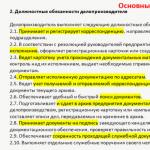Application for registration of KKM. Application for registration of KKT Application for registration of KKM sample
On July 15, 2016, the law on online cash registers came into force (Federal Law No. 290 of July 3, 2016), according to which most companies and individual entrepreneurs will have to switch to new cash registers from 2017. To register a cash register without the online transfer function, according to the old rules, it is only possible until February 1, 2017(with the right to work at such a cash desk until July 1, 2017).
The application in form KND 1110021 is universal and is applied not only during the initial registration of a cash register with the Federal Tax Service, but also during its annual re-registration and deregistration.
Application form according to KND form 1110021
Application form for registration of cash register equipment, valid in 2017 (download form).
Instructions for filling out the application form
Title page
Field "INN". Individual entrepreneurs and organizations indicate the TIN in accordance with the received certificate of registration with the tax authority. For organizations, the TIN consists of 10 digits, so when filling it out, you must put dashes in the last 2 cells (for example, “5004002010—”).
Field "Checkpoint". The control center of an organization or a separate unit is indicated. Individual entrepreneurs do not fill out this field.
Field “Submitted to the tax authority (code)”. The code of the tax authority to which the application is being submitted is indicated. You can find out your Federal Tax Service code using
Field "Document type":
The first cell indicates the reason for filing the application:
- 1 - registration;
- 2 – re-registration;
- 3 - removal from the register.
The remaining five cells are intended to indicate the reason for re-registration of the cash register. You can put them in "1"(Yes or "2"(No). In case of initial registration and deregistration, “2” must be entered in all these cells.
Below are options for filling out this field:
- 1 / 2 2 2 2 2 - registration;
- 2 / 1 2 2 2 2 – re-registration due to a change in the address of the CCP installation site;
- 2 / 2 1 2 2 2 – re-registration due to a change of center Maintenance(TsTO);
- 2 / 2 2 1 2 2 – re-registration in connection with the replacement of the EKLZ unit;
- 2 / 2 2 2 1 2 – re-registration in connection with the replacement of a fiscal memory block;
- 2 / 2 2 2 2 1 – re-registration for other reasons;
- 3 / 2 2 2 2 2 - removal from the register.
Field "User name". For individual entrepreneurs You must fill out your last name, first name and patronymic line by line. Organizations write their full name in accordance with their constituent documents.
Field "Species code economic activity according to the OKVED classifier". This field indicates the code of the main activity in accordance with OKVED classifier. Individual entrepreneurs and LLCs can find their activity codes in an extract from the Unified State Register of Individual Entrepreneurs or the Unified State Register of Legal Entities, respectively.
Field "Application Granted". Here is the indication of who is submitting the application:
- 1 – organization;
- 2 – a separate division of the organization;
- 3 - individual entrepreneur.
Field "Contact phone number". Specified in any format (for example, “84950001122”).
Field "On the Pages". This field indicates the number of pages that make up the application (usually “003”).
Field “with supporting documents or copies thereof”. Here is the number of sheets of documents that are attached to the application (for example, a power of attorney from a representative). If there are no such documents, then put dashes.
Block “I confirm the power of attorney and completeness of the information specified in this application”:
- it is necessary to indicate line by line the full name of the head of the organization, individual entrepreneur or representative, put a signature, seal (if any) and the date of signing the application;
- if the declaration is submitted by a representative, then it is additionally necessary to indicate the details of the document confirming his authority (a copy of this document must be attached to the application).
note, all other fields of the Title Page must be filled out by an employee of the Tax Service.
Section 1. Information about the CCP model
Field "INN" and field "Checkpoint"
Line "010". The model of cash register equipment is indicated here (it can be found in the cash register passport, registration card or on the body of the cash register).
Line "020". The serial number of the cash register equipment is indicated here (it can be found in the cash register passport, registration card or on the body of the cash register).
Line "030". The year of issue of the cash register is indicated here (it can be found in the passport of the cash register, registration card or on the body of the cash register).
Line "040". The cash register version number, if available, is indicated here (it can be found in the cash register passport or on its identification mark).
Line "050". Series and account number of the cash register identification mark (they are indicated in the cash register passport and on the cash register itself).
Line "060". The CCP passport number is indicated here (usually written on the title page of the passport).
Line "070". EKLZ serial number (indicated in the EKLZ passport, usually under the barcode).
Line "080". EKLZ registration number (indicated in the receipt after activating the EKLZ or in the additional sheet of the cash register passport). When submitting an application for registration, this line is optional.
Line "090". Here you indicate whether the cash register is included in the payment terminal (ATMs, terminals in stores, etc.) “1” (yes) or “2” (no).
Line "100". This indicates the internal registration number payment terminal (filled in only if line 090 contains the number 1).
Line "110". The payment terminal number is indicated here (filled in only if line 090 contains the number 1).
Line "120". The access code for entering the tax inspector mode is indicated here (filled in by the tax officer only if line 090 contains the number 1).
Line "130". The name of the central service center with which the maintenance contract has been concluded is indicated here.
Line "140". The INN of the service center is indicated here (you can look it up in the contract or find it out directly from the maintenance organization).
Line "150". The number of the agreement with the central service center and its validity period (start and end date) are indicated here.
Line "160". Here the account and individual number of the seal brand pasted on the body of the cash register is indicated (the number at the top of the seal is entered in the first part of the line, and the number at the bottom of the seal is entered in the second part of the line after the fraction).
Line "170". The number and year of issue of the SVK are indicated here (they can be found in the KKT passport and on holograms pasted on the KKT body).
Section 2. Information about the address of the CCP installation site
Field "INN" and field "Checkpoint"(how to fill out, see the “Title Page” section).
In the line “Name of installation location of the CCP” the type of point of sale and, if available, its name.
For example:
- online store "SalePro";
- office 274, travel agency “Best Rest”;
- Home Goods store;
- hairdresser "Hairstyle";
- kiosk "Flowers".
If you rent a room in which the CCP will be located, you must indicate:
- name of the lessor;
- Landlord's Taxpayer Identification Number;
- number and validity period of the rental agreement (start and end date).
If cash machine included in payment terminal(ATM), then you must indicate:
- name of the organization with which the payment acceptance agreement was concluded;
- TIN of this organization;
- number and duration of the contract (start and end date).
At the bottom of the page is a signature and date of submission of the application.
Sample filling
Below is a sample of filling out an application form for registering a cash register with the Federal Tax Service:
Title page
First section

Second section

To obtain permission to replace the ECLZ unit it is necessary (before repair):
- Application for replacement of an electronic register (new sample on 3 sheets) Download an application for registering a cash register with the tax office ( new form)
- Agreement with the central service center and extension of the agreement
- Lease agreement for premises (except outbound trade)
- Basic OKVED code (WANT TO KNOW)
- Technical conclusion of the central technical center with in detail stated reason for replacement. EKLZ with information about the BFP, the seal of TsT0 and the signature of the head of the TsTO.- (ISSUED BY TsTO)
- Acts in form N KM-2 in 3 original copies, with completely filled in columns, incl. “before repair” and having the signature of a representative of the Central Technical Service and the seal of the Central Technical Service, as well as, without fail, full name, signature of the individual entrepreneur or representative of the organization, seal. (ISSUE BY CTO)
- A power of attorney, if necessary, for organizations in any form (EXCEPT FOR POWERS OF ATTORNEYS UNDER F. M-2) “to carry out actions related to the replacement of EKLZ according to a SPECIFIC KKT (model, serial number)”, for individual entrepreneurs a power of attorney notarized (original and copy), as well as same as the civil passport of the representative.
- The cashier-operator's journal (form KM-4) with the latest Z report reflected in it and the journal for recording calls of technical specialists (form KM-8)
- Cash register or fiscal registrar registration card ( original);
- Receipts (original and photocopy of the latest Z-report reflected in the act in form KM-2, brief report on ECLZ for the entire period of validity
- Passport for the version of a cash register or fiscal recorder
- Additional sheet to the version passport
- Know the hologram numbers of SVK “SO” and SVK “GR” (pasted on the cash register)
- Passport for a cash register
To register the EKL3 unit it is necessary (after repair):
- Technical conclusion of the central technical center, with a detailed description of the reason for replacing the EKLZ with information about the BFP, the seal of the central technical center and the signature of the head of the central technical center. (ISSUE BY CTO)
- Acts in form No. KM-2 in 3 original copies, with the “after repair” columns fully completed and having without fail signature of the representative of the Central Technical Service and seal of the Central Technical Service, as well as, without fail, full name. signature of the individual entrepreneur or representative of the organization, seal. (ISSUE BY CTO)
- Checks ( original and photocopy reflected in the act in form No. KM-2 of the latest Z-report, a brief report on ECLZ for the entire period of validity of the block, a check for closing the ECLZ archive, a check for activating ECLZ, a check for the amount of 1 ruble 11 kopecks. Z-report, ECLZ report): (ISSUE BY CTO)
- Appendix to the passport version ( original and photocopy). Please note that if the number of the new EKLZ block is written on photocopies of passport version by hand, then it is necessary to have the original CTO seal on the photocopy.
- The cashier-operator's logbook and the logbook for recording calls from the central service station specialists with the central service station's mark on the replacement of the EKLZ (f. KM-8).
- A completed passport for the CCP and a completed passport for the EKLZ (issued by the CTO).
- Cash register registration card ( original).
— a new application to replace the EKLZ (a single application for all actions with the cash register)
Instructions for filling
We are offered an official document “”, but in practice, filling it out is somewhat different from what is stipulated in it.
You can fill out an application in the Russian Federal Tax Service program “Legal Taxpayer”.
Can be done by hand. In this case, you can add the missing numbers and letters in the fields that do not have the required number of cells.
If you fill out an official form on a computer, then, as mentioned above, they have a limited number of cells for some lines. Let's say there are 12 cells, and the passport number contains 15 characters.
And it will not be possible to correctly complete the missing number of characters either on a computer or with a pen (since mixing both a printed version and a pen is unacceptable).
Therefore, fill it out either with a black pen (the rules do not prohibit blue pen), or in the “Legal Taxpayer” program.
Should I put a dash in empty cells? - Not necessary. Usually they don't.
Click on each instruction field you are interested in, so that detailed information appears.
STEP 3 - Specify the type of document:
Change of location CCP installations
Replacement of fiscal
memory
There are no specific format requirements.
FIELD “I confirm the accuracy and completeness of the information specified in this application”
If you are an individual entrepreneur or general director and personally submit documents to the tax office, enter the number 1.
Enter your full name line by line, date and signature.
If the documents are submitted by a representative by power of attorney, the number 2 is entered. Full name of the representative, date, his signature. Below is the number, date of issue of the power of attorney or series, passport number.


FIELD “Information on registration of cash register equipment with the tax authority.”
To be completed by the tax inspector.
It is indicated in the EKLZ passport.


Regarding the fact that there are not enough cells to record the number, we remind you:
“When filling out (by hand) the application form, it is permissible to indicate characters in an amount exceeding the fields indicated in the application form.”
And also a quote from the letter of the Federal Tax Service of Russia dated 04/09/2008 N MM-3-2/152@:
“Regarding the number of characters of the EKLZ serial number, it should be noted that the current regulatory legal framework does not define requirements for the digit capacity of the EKLZ number. At the same time, when entering automated system tax authorities, the details from the application for registration of a cash register can indicate up to 20 digits in the EKLZ serial number, which fully ensures the machine readability of the application form.”
When replacing an old EKLZ with a new one, how long does it take to submit an application to the Federal Tax Service?
Replacing EKLZ: the procedure for 2016 is not regulated by law. For companies, replacing ECLZ often causes difficulties. We have discussed the procedure in detail.
Replacement of EKLZ procedure for 2016 is not regulated by law. There is no exact deadline for submitting an application to the tax office, but it would be better to submit the application simultaneously with the notification of the central service center about the replacement of the EKLZ.
The rationale for this position is given below in the materials of the Glavbukh System
Situation: Replacing EKLZ procedure 2016
ECLZ must be replaced in the following cases:
- when the ECLZ memory is full;
- upon expiration of the established service life of the ECLZ (regardless of the degree of memory fill);
- when re-registering a cash register;
- in the event of a malfunction of the EKLZ unit (repair of the EKLZ both within the CCP and outside the CCP is not allowed).
Work related to the replacement of EKLZ can only be performed by suppliers and central service centers. Organizations (entrepreneurs) do not have the right to change EKLZ independently. This is stated in paragraph 3.1 Guidelines, approved by the GMEC protocol of June 25, 2002 No. 4/69-2002.
The organization (entrepreneur) is obliged to promptly inform the central service center about the need to replace the EKLZ in the cases listed above (clause 10 of the Regulations approved by decision of the GMEC dated March 6, 1995 No. 2/18-95).
The procedure for replacing ECLZ is not regulated by law*. According to the explanations of the financial department, before the adoption of regulations on this issue, one should be guided by the temporary clarifications of the tax service.
If the EKLZ is replaced, the procedure for 2016 is as follows:
- notify the central service center one month before the expiration date;
If the cash register has issued a message that the ECLZ memory is more than 90 percent full, you must immediately:
- notify the central service center about this;
- send a letter of guarantee application to the central service center for the installation and activation of a new ECLZ.
Before replacing the ECLZ, you must:
- make a short report for the period from the moment of activation of the ECLZ to the last closed shift;
- take the results of the current shift;
- close the archive in accordance with the operational documentation of the cash register.
In this case, you need to submit to the tax office:
- application for registration of a cash register (clause 16 of the Regulations approved by Decree of the Government of the Russian Federation of July 23, 2007 No. 470). It indicates the serial number of the new EKLZ unit, as well as the number of the current KKT passport (until the approval of a new sample KKT passport), and in the absence of a passport, a dash is placed (letters of the Federal Tax Service of Russia dated April 3, 2012 No. AS-4-2/5537 and dated March 21, 2012 No. AS-4-2/4767);
- CCP registration card on which the EKLZ will be changed;
- form No. KM-4;
- technical conclusion of the technical center on the reason for replacing the ECLZ;
- act in form No. KM-2, certified by the seal of the Central Technical Service (drawn up in two copies). The report must reflect the readings of control meters before replacing the EKLZ. The act in form No. KM-2 is filled out in the presence of tax inspectors (instructions approved by Resolution of the State Statistics Committee of Russia dated December 25, 1998 No. 132, letter of the Federal Tax Service of Russia dated September 20, 2011 No. AS-4-2/15390).
If the EKLZ is replaced, the procedure for 2016 and the documents are as follows:
- KKT passport. In this case, in the column “Special notes” the date of replacement and activation of the EKLZ must be indicated, indicating its registration number;
- additional sheet to the KKT passport with a mark on the activation of the EKLZ;
- act of putting EKLZ into operation;
- journal in form No. KM-8.
The listed documents are prepared by the center that carried out the replacement of the EKLZ and transferred to the organization (entrepreneur) for submission to the tax office.
After checking the documents, the tax office returns them to the organization (entrepreneur). At the same time, the inspection must return:
- CCP registration card with a mark about the activated ECLZ;
- cashier-operator's journal
When using cash register equipment in their work, all enterprises and organizations periodically face the need for the main carrier of information about all cash transactions carried out. This is a necessary, regularly scheduled procedure, which is only possible if a number of conditions are met. One of them is writing an application to the tax office.
FILES
Who should write the application?
The application can be filled out by any employee of the organization authorized to prepare such documents. This may be a director who fills out the document himself and provides it himself at the place of request.
If this is some other employee of the enterprise, then the company will also have to be attached to the application to the tax service.
Rules for completing the application form
The application for replacement of EKLZ has a single unified form. It should be noted that this form multifunctional, since it is also used when registering and removing cash register equipment from tax accounting, and when re-registering a fiscal memory block and for many other reasons. Filling out the application is strictly defined: the document includes three pages on which the most detailed information is entered:
- about the cash register,
- its owner,
- EKLZ block.
All information entered into the document must be reliable, taken from the accompanying documents (applicant’s passport, power of attorney, cash register equipment passport, EKLZ passport, cash register maintenance log, etc.).
It is recommended to fill out the application in capital block letters, clearly and legibly; no corrections or errors should be made in it (in this case, it is better to fill out a new form). All pages must be certified with the personal signature of the owner of the cash register equipment or his representative.
After the process of filling out the document is completed, the paper must be handed over to a tax inspector who will check it and put a stamp on it with the date of receipt.
Sample application for replacement of ECLZ
Filling out the headers and footers
On each page in the header information about the organization that owns the cash register is indicated:
- her ,
- and page number.
Filling out the title page
In the order of the cells to fill in the data, enter:
- tax authority code (this must be clarified with the territorial tax service),
- type of document: in this case, the number 2 is placed in the first cell, and then two twos, a one and two more twos (footnotes on how to fill out these cells are below and indicated with asterisks).
- Next, the document contains the full name of the organization that owns the cash register (indicating its organizational and legal status),
- type of activity ( All-Russian classifier types of economic activity - contained in the constituent documents of the company),
- applicant code (organization, its separate division or individual entrepreneur),
- contact phone number (in case tax officials have any questions for the owner of the ECLZ),
- number of pages in the application (3),
- number of application sheets (if any).
Fill in contact information
Conditionally the second part title page is divided into two sections. The one on the left is filled out personally by the owner of the cash register and the EKLZ block or his representative authorized by a power of attorney. If the owner came to submit the application in person, then the number “1” must be entered in the appropriate cell; if not, then the number “2”. After this, the last name, first name, and patronymic of the person filling out the document are entered into the form, as well as the current date. If the application is drawn up by a representative of the owner, below should be indicated the name and number of the document on the basis of which he is acting (power of attorney, instruction, order, etc.).
There is no need to touch the right side of the application - all data is entered into it by a tax inspector.
Filling in information about CCP
At the bottom of the page there are two lines in which you need to enter the registration number of the CCP, EKLZ, as well as the date of their registration (you can find this information in the registration card).

Filling out section 1
The second page of the application consists of section 1 and contains all the necessary data about the cash register, the EKLZ of which needs to be replaced. In the corresponding lines enter here
- cash register name,
- Production year,
- number assigned to it by the manufacturer
- and model number.
All this can be found both in the personal document of the cash register and on it itself.
In addition, the cash register passport contains the registration and serial identification number (but it should be noted that not all models of cash register equipment have this data, so if the tax authority requires you to fill out these cells, you will have to purchase an identification number).
Since there is still no legally approved sample passport for cash register equipment, line 060 does not need to be filled in.
Lines 070, 080 concern the ECLZ itself. Information for line number 070 is in the EKLZ passport (at the same time, there are more digits in the number than the number of cells in the standard application form, so you should simply skip the first digit and enter all the rest in order) The EKLZ registration number (080) can be found in cash register passport.
IN line number 090 The number “2” is entered (provided that the cash register is not used in the payment terminal and lines numbered 100-120 are filled in in the same way (i.e. only when installing the cash register in the PT).

The name and TIN of the company servicing the cash register can be found from the agreement with it, as well as all other information entered in lines numbered from 130 to 150 inclusive.
Information about the registration and individual number of the seal brand, as well as the number and year of issue of SVK SO and SVK GR for the last year (they are pasted in the form of holograms, SO stands for “ service maintenance", GR - as "state register") can be found at the checkout itself.

Completing section 2
The final sheet of the application includes information about where exactly the cash register was located, incl. designation of the installation location (store, sales department, office, tent, etc.) and data from the rental agreement.
If the building, office or premises in which the cash register is located is owned by the applicant, then the rental lines can be ignored.