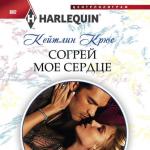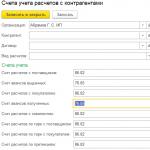Search for a counterparty by Federal Tax Service Inn. Tax counterparty. Problematic counterparties. Federal Tax Service: verification of the counterparty. Individuals with individual entrepreneur status can obtain a TIN in two ways
When making a decision to cooperate with a company or individual entrepreneur, the question of the reliability and honesty of the Counterparty constantly arises. This applies to the situation when an Individual orders a product or service, and to the situation when a Legal Entity begins cooperation with a new Supplier / Partner / Client.
When making a payment (prepayment) for goods or services, you must clearly understand that the Supplier will fulfill all its obligations, deliver the goods or provide the service accurately and on time.
It is important to check the Counterparty and choose reliable companies to eliminate possible risks of delivery of low-quality goods and lack of warranty service.
For Legal entities, verification of the Counterparty is the main action to prevent financial and tax risks. The Federal Tax Service strongly recommends checking Counterparties and exercising Due Diligence using all available open and legal sources of information. The easiest way to Check a Counterparty is to obtain an extract from the Unified State Register of Legal Entities/Unified State Register of Individual Entrepreneurs on the tax website. To obtain more complete information, it is recommended to use the CHESTBUSINESS counterparty verification service.
On the CHESTNYBUSINESS portal, you can check for free the Contractor of a legal entity or individual entrepreneur using information from official open sources (Federal Tax Service, Rosstat, etc.)
The data on the portal is updated daily and synchronized with the nalog.ru service of the Federal Tax Service of the Russian Federation*.
To check the Counterparty for free by TIN / OGRN / Full Name / Name, use the search bar:
To do this, enter the company’s INN or OGRN in the search bar.
If you do not have exact details, it will be enough to enter the company name. If the name is common and your request produces a list, it is advisable to clarify your request:
. enter the company name + director's surname (for example: TEKHPROM IVANOV)
. or: company name + location (for example: TEKHPROM MOSCOW)
. or all parameters at once (for example: TEKHPROM IVANOV MOSCOW)
A brief algorithm for checking a Counterparty (how to identify a reliable Counterparty using CHESTESTNYBUSINESS.RF):
- The organization must exist, its status must be Active.
- The company should not be in the special registers of the tax service (FTS), otherwise a red inscription will appear on the card under the company name. For example:
There is no connection with a legal entity by legal entity. address (according to the Federal Tax Service). - Companies that have been operating for less than a year have increased risks (determined by the date of registration). According to statistics, every 3rd company ceases operations within the first year.
- The company must be located at the registered address. The company must not have a mass registration address. How many companies are still registered at this address is indicated in the card below the address. Bulk addresses are often used by unscrupulous or shell companies.
- The company's activities must coincide in meaning with the actual activities of the company.
- Head (director) of the company. If you know who the head of the company is, check this data. There are cases when companies are registered in the name of nominal managers, i.e. persons not participating in the activity. This is one of the main signs of unscrupulous companies.
- Check the number of employees. A company that does not have its own employees and material and technical base may not fulfill its obligations.
- Check for registration with extra-budgetary funds. Without registration, for example with the Pension Fund, a company cannot contribute funds to the Pension Fund.
- Authorized capital of the company. The minimum in the Russian Federation is 10,000 rubles. The larger the authorized capital, the lower the risks when working with the Counterparty.
- It is also worth paying attention to Financial indicators (does not apply to companies that have existed for less than a year). Please pay attention to the articles: “Net profit (loss)” - an unprofitable company may have financial problems. The article “Fixed Assets” shows the presence of Property in the company's ownership.
- Particular attention should be paid to the data of the Arbitration Court (a separate tab in the card of a Legal Entity or Individual Entrepreneur on the CHEST BUSINESS portal). The presence of court cases for non-fulfillment of obligations and claims for the recovery of funds against the inspected Organization indicates the unreliability of the Counterparty.
- Check the FSSP data. The presence of enforcement proceedings indicates the forced collection of funds from the audited company.
We wish you to work with reliable, honest Contractors!
Convenient, comfortable work when checking Counterparties on the portal!
Your HONEST BUSINESS.RF.
* Data from the Unified State Register of Legal Entities / Unified State Register of Individual Entrepreneurs are open and are provided on the basis of clause 1 of Article 6 of the Federal Law of 08.08.2001 No. 129-FZ “On State Registration of Legal Entities and Individual Entrepreneurs”: Information and documents contained in state registers are open and publicly available, with the exception of information to which access is limited, namely information about identification documents of an individual. On the website ZACHESTNYYBIZNES.RF you can check the Counterparty for free and exercise Due Diligence. All instructions and requirements presented on the website ZACHESTNYYBIZNES.RF are not mandatory and are advisory in nature. Recommendations are given for possible reduction of economic risks. When concluding transactions, taxpayers, first of all, need to take into account the provisions of the Constitution of the Russian Federation and the Civil Code of the Russian Federation. Due to the principle of freedom of economic activity, the taxpayer carries out business activities independently at his own risk. The administration of the website ZACHESTNYYBIZNES.RF is not responsible for possible economic losses/cases of lost income and does not give any guarantees or assurances to third parties.
Information on individual entrepreneurs and legal entities. from Kontur
Only here you can find detailed information on individual entrepreneurs!
The most convenient search. Just enter any number, last name, title. Only here you can find out OKPO and even accounting information. For free.
What data needs to be entered (you can choose any of the parameters):
- Name of company
- Code (TIN, OGRN)
- Legal address
What data can be obtained:
- Full brand name
- Abbreviated corporate name
- Legal address (according to the Unified State Register of Legal Entities)
- Main industry (OKVED)
- Region
- Telephone
- Name of legal form
- Authorized capital (according to the Unified State Register of Legal Entities)
- Net asset value
- Other messages and documents
The inclusion of information in the Unified Federal Register of information on the facts of the activities of legal entities is carried out on the basis of Article 7.1 of the Federal Law of August 8, 2001 No. 129-FZ “On State Registration of Legal Entities and Individual Entrepreneurs” (as amended by the Federal Law of July 18, 2011 No. 228 -FZ "On amendments to certain legislative acts of the Russian Federation regarding the revision of methods for protecting the rights of creditors when reducing the authorized capital, changing the requirements for business companies in the event of a discrepancy between the authorized capital and the value of net assets") from January 1, 2013 (clause 2 of Article 6 of the Federal Law of July 18, 2011 No. 228-FZ).
Rosstat website
You can also use the Rosstat website (you need to click “get data on codes” at the top) (For Moscow, but there may be other regions). Find out your statistics codes (OKPO, OKATO, OKTMO, OKOGU, OKFS, OKOPF) by the INN number of an individual entrepreneur or organization.
Federal Tax Service website
Unified State Register of Legal Entities
What do you need to enter? It is enough to enter ONE of the fields: Name (simply Yandex, Gazprom, etc.) and/or OGRN/GRN/TIN and/or Address and/or Region and/or Registration Date.
What information will I receive?
- Name of the legal entity;
- Address (location) of the legal entity;
- OGRN;
- Information about the state registration of the organization;
- Date of entry into the Unified State Register of Legal Entities (registration of a legal entity);
- Name of the registering authority that made the entry (Tax);
- Address of the registration authority;
- Information on amendments to the Unified State Register of Legal Entities;
- Information on state registration of changes made to the constituent documents of legal entities;
- Information about licenses, registration as policyholders in funds, information about registration.
Initially, you need to understand that the checkpoint of the divisions differs from the code assigned by the main company. In most cases, this means that there are many options for determining the checkpoint according to the company’s TIN in such situations unsuitable.
How to find out
 So after all, how can you find out information regarding the checkpoint of a company branch, knowing the TIN?
So after all, how can you find out information regarding the checkpoint of a company branch, knowing the TIN?
To do this, it is enough to adhere to a certain algorithm, namely, find out the exact name of the company using special tax office service, which is located at nalog.ru.
To obtain all the necessary information, it is mandatory when opening the portal window indicate the TIN of the legal entity of interest.
You can also generate a corresponding request to create an extract from the Unified State Register of Legal Entities in one of the few ways.
It is worth noting that you can create a request using one of these ways, How:
- Using a specialized service offered by the tax office. To do this, it will be enough to go to nalog.ru and order an extract from the Unified State Register of Legal Entities in electronic format without any payment. Based on the generated request, the document will be created within 1 calendar day from the application submission period. Moreover, it is worth remembering that the document will be available for downloading for 5 calendar days.
- By personally contacting the territorial tax office and leaving a corresponding request for the preparation of the necessary documentation.
It is worth noting that today this method is rightfully considered one of the optimal ones, since it is not only free, but also very convenient.
 Knowledge of checkpoints allows fully obtain all the necessary information regarding confirmation of the integrity of the direct supplier, and protect your company from signing an agreement with fly-by-night companies.
Knowledge of checkpoints allows fully obtain all the necessary information regarding confirmation of the integrity of the direct supplier, and protect your company from signing an agreement with fly-by-night companies.
The code in question, according to paragraph 5 of the Appendix to Order No. ММВ-7-6/435@, includes 9 numeric designations/symbols, which imply a kind of combination of several combinations, each of which contains certain information, namely:
- From the first to the fourth digit The code of the tax office that registered the legal entity, including putting it on tax records, is displayed. The first 2 digits fully correspond to the region in which the tax office is located, and the remaining 2 digits correspond to the numbering of the government agency.
- The following combination includes 2 digits, which display the reason on which the payer was registered.
- Remaining 3 digits display the number that was assigned to the immediate unit during the process of its registration.
Based on this, we can conclude that the checkpoints of separate divisions cannot be identical even in situations where they are located in the same area and are on the balance sheet of the same tax authority.
Due to the fact that the code is contained within the registered division, it becomes completely unique, and for this reason cannot be assigned to another company.
 Initially, you need to remember that in foreign companies checkpoints are called differently - KIO.
Initially, you need to remember that in foreign companies checkpoints are called differently - KIO.
There is often an urgent need to obtain information regarding the CIO of a foreign company. Representatives of the tax inspectorate monitor labor activities not only domestic, but also foreign companies(if they work in the Russian Federation).
The fact of introducing the parameter under consideration made it possible to completely transform the existing tax system, using an effective accounting regime for tax organizations.
In addition, there was an additional opportunity to exercise control over each individual separate unit.
To obtain information regarding CIO, you will need provide a standard package of necessary documentation, which contains:
- articles of association;
- information regarding location,
- information regarding the owner of the organization;
- information regarding the certificate from the tax office of the state in whose territory this or that organization operates.
Confirmation of the existence of a CIO allows foreign companies to open bank accounts in the Russian Federation, acquire various movable or immovable property, and even carry out commercial work activities.
Is it possible to have multiple checkpoints?
 Companies are allowed the opportunity to expand their business activities, while forming an unlimited number of different separate divisions, including branches, subsidiaries and other representative offices throughout the planet.
Companies are allowed the opportunity to expand their business activities, while forming an unlimited number of different separate divisions, including branches, subsidiaries and other representative offices throughout the planet.
With all this, each newly formed company must necessarily be officially registered with the tax office directly at the place of your work.
Based on this, the parent organization is allowed to have as many checkpoints as it has separate divisions.
The code in question will directly depend on such factors, How:
- location;
- what legal form is provided;
- registration of movable or immovable property.
Based on this, all taxpayers, without exception, who belong to the category of “large”, have the right to register at various representative offices of the tax inspectorate at the place of their territorial location, including the place where they were registered, but already as a large taxpayer with the assignment of a different checkpoint.
Information regarding the presence of a company's checkpoint is often requested by representatives of the tax office, who need to carry out certain investigative measures in all separate divisions without exception, or in one of them.
In many ways this is necessary to confirm the presence or absence of branches, movable or immovable property and so on. Thanks to the checkpoint, you can obtain all the necessary information regarding the company structure, financial statements and other important indicators.
In parallel with this, companies can fully carry out their business activities in various regions of the Russian Federation legally, while receiving a stable income.
other methods
Today it's quite interesting options many offer to search for counterparties IT companies.

Paid systems collect information regarding the labor activities of all legal entities, without exception, that are registered in the Russian Federation. To be able to find a checkpoint, it will be enough to indicate the available information regarding the company and click on “Search”.
Most popular services:
Paid systems, unlike private portals, are convenient in that they allow you to customize a filter, which allows you to obtain information regarding:
- possible change of gearbox;
- changes in company management;
- opening/closing branches and separate divisions.
The disadvantage of using private portals is rightfully considered the possibility of obtaining false information.
In other words, if on the official portal information is automatically updated instantly, and, moreover, you can get it for free, then here the update is carried out at intervals from several weeks to 2 calendar months (the database is updated too slowly).
Receiving information from representatives of the Federal Tax Service in the extract
To be able to obtain the necessary information from representatives of the Federal Tax Service, it is enough to create a request using your personal account on the official portal of the tax service or by personal contact. When making a request, you must have your passport with you.

Additionally, it is worth remembering that the cost of providing this type of service is 400 rubles.
Before concluding a contract, the company finds out what is known about the potential business partner. To check a counterparty, it is convenient to use the free service of the Federal Tax Service. Go to the tax office website and get the necessary information.
Attention! You are on a professional website with specialized legal content. Registration may be required to read this article.
To quickly check a counterparty, the Federal Tax Service offers its own free service
One of the stages of preparation for a transaction is obtaining information about the future counterparty. If the companies have not interacted before, you need to find out how the counterparty conducts business, how reliable it is, and whether there are any problems with the tax authorities or other companies. This will allow you to predict the risks of the transaction and reduce them. In addition, the company is required to exercise caution: if it enters into an agreement with an unreliable counterparty or a shell company, the consequences of this fall on it. In particular, the Federal Tax Service may regard such a transaction as an attempt to evade tax obligations. The company will have to pay additional taxes or spend time challenging the accrual.
To avoid negative consequences, find out about your future business partner, who runs the company, whether it really exists at the specified address, etc. You can check the counterparty by TIN or other data on the official website of the Federal Tax Service nalog.ru (even if you enter “ tax.ru" in Russian, the search engine will automatically redirect to the tax website, and the verification service will be available). You can get information about the company:
- by TIN,
- according to OGRN,
- by name.
How to check a counterparty on the tax website
Checking the counterparty and obtaining information about it using the Federal Tax Service website will not take much time: it is enough to know the TIN or name. The step-by-step algorithm is as follows:
- Open the main page of the site.
- Find the “Electronic Services” section on it.
- In the section, select the link “Business risks: check yourself and your counterparty.”
On the verification page:
- Select the “Legal entity” option if the counterparty is an organization, or “Individual entrepreneur/peasant farm” if you are going to conclude a deal with an individual entrepreneur.
- Enter your INN, OGRN or company name into the search form. When entering a name, you can also indicate the region in which its main office is located, but this is not necessary. To search for information about an individual entrepreneur, instead of the OGRN, enter the OGRNIP, and instead of the name, enter the full name and region of residence.
- Enter a verification combination of letters and numbers.
- Click Find.

If the system has information about the person you are interested in, it will provide it.
When checking, the tax website provides information about the counterparty from the Unified State Register of Legal Entities
The information that you receive during the verification is data from the register of legal entities (or the Unified State Register of Individual Entrepreneurs, if you are checking an individual entrepreneur). The system generates a file in PDF format for downloading. In particular, the file contains information:
- on company registration;
- about the registration authority;
- about tax registration;
- on registration of the policyholder with the Pension Fund of the Russian Federation and the Social Insurance Fund;
- on the authorized capital (share capital, authorized capital, share contributions);
- about the head of the company who has the right to act on its behalf without a power of attorney;
- about the scope of the company’s activities according to OKVED;
- about company licenses;
- about representative offices and branches;
- about changes in information in the registry.
In case you need to confirm that you checked the counterparty, request an extract from the Federal Tax Service. It can be obtained in electronic format, the document is certified with an enhanced signature. To receive such an extract, please use the special form.
The tax office carefully analyzes the information that is provided to it when registering a new company or when a reorganization occurs, a change of director of an LLC, etc. As a rule, the data in the Unified State Register of Legal Entities is reliable. However, there is a risk that the counterparty provided incorrect or incorrect information, and this escaped the attention of the tax authorities. It also happens that the company did not report changes, although it was obliged to. And the registry data is outdated. This needs to be taken into account when you are vetting a future business partner. The more complete analysis you conduct, the lower the risks. On the Federal Tax Service website, you can independently check whether the company’s address is included in the mass list, and also whether its director is on the list of disqualified persons or among directors who have several companies listed at once. The site will also allow you to find out whether the counterparty has a significant tax debt. A positive answer to each of these questions may indicate an unsafe counterparty.
The process of checking a counterparty can take a lot of time: you will need to use not only the Federal Tax Service website, but also other free resources: a file cabinet of arbitration cases, Federal Resources, etc. The “Counterparty Verification” service will save time and effort. The service is paid, but you don’t have to collect information from various resources yourself: the system will do it for you. The depth and variety of the check depends on which tariff you use. But even with the simplest tariff, you will receive information that will allow you to assess the risks of the transaction.
On our website you can find out information about the counterparty entered in the Unified State Register of Legal Entities. This is very easy to do, just use the convenient counterparty verification form, which is broadcast from the official website of the Federal Tax Service of Russia - www.nalog.ru
Allows you to check the counterparty and find out:
- Information about legal entities entered into the Unified State Register of Legal Entities
- Information about legal entities in respect of which documents have been submitted for state registration of changes made to the constituent documents of the legal entity, and amendments to information about the legal entity contained in the Unified State Register of Legal Entities
- Messages of legal entities published in the journal "Bulletin of State Registration" on decisions on liquidation, reorganization, reduction of authorized capital, acquisition by a limited liability company of 20% of the authorized capital of another company, as well as other messages of legal entities that they are required to publish in accordance with the legislation of the Russian Federation
- Information published in the journal “Bulletin of State Registration” about decisions taken by registration authorities on the upcoming exclusion of inactive legal entities from the Unified State Register of Legal Entities
- Legal entities whose executive bodies include disqualified persons
- Addresses indicated during state registration as the location of several legal entities.
After completing the request through the form, check yourself as a counterparty, you will see complete information about the legal entity.
Checking the counterparty through an extract from the register
If the data received through the counterparty verification form is not enough for you, then you have the opportunity to check the counterparty by ordering an extract from the register containing complete information about the legal entity (Unified State Register of Legal Entities) or individual entrepreneur (Unified State Register of Entrepreneurs).
Unlike the data received through the counterparty verification form, which provides information only from the Unified State Register of Legal Entities, and then in a greatly abbreviated form, extracts from the register for counterparties can be ordered both from the register of legal entities (USRLE) and from register of individual entrepreneurs (USRIP).
|
Check the counterparty using an extract from the register: |
|||
|
Electronic |
Without tax stamp. Sent by e-mail. |
150 rub. | |
|
Electronic |
Without tax stamp. Sent by e-mail. |
150 rub. | |
| With tax stamp. Contains detailed information about the legal entity. |
700 rub. | ||
|
Extract from the Unified State Register of Individual Entrepreneurs |
With tax stamp. Contains detailed information about the individual entrepreneur. Stitched by the tax office. |
700 rub. | |
The information in all statements is current on the day of order. The extract contains all information on the counterparty located in the unified database of the Federal Tax Service of Russia. Also, any extract can be ordered on your own if you are a legal entity or an individual entrepreneur.
If you notice an error, select a piece of text and press Ctrl+Enter
People find us using the following words:
tax ru,egrul tax ru, tax ru website,tax ru official, tax ru official website, egrul tax ru official , EGRUL tax ru website, egrul tax ru official website ,RU personal tax , tax ru office, www tax ru, www tax ru personal, www tax ru personal account , www tax ru taxpayer, taxpayer office, www tax ru, taxpayer personal account