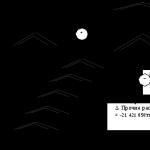Module "Production Accounting" in "1C: Trade Management" solution for. Module "Production Accounting" in "1C: Trade Management" solution for Sales of finished products
Reflection of operations for the production of goods is basic operation, can be said to be the starting point for entrepreneurs involved in assembly or kitting. This article is not about large production(plant, factory). At such enterprises, as a rule, accounting is established from the very beginning. We are talking about a small-medium business that needs to take into account the operations of transferring materials to the workshop and receiving finished products. Using the example of furniture assembly, we will look at the simplest example of accounting for production and finished products.
Task: purchase materials, transfer materials to production, production itself, sale of finished products, profit report.
Implementation: 1C Enterprise 8.3, USP configuration 1.1
1. PURCHASE OF MATERIALS FOR PRODUCTION
Materials are the same ordinary goods, so the purchase of materials is displayed as the same operation as other purchases of inventory items. To register the receipt of materials to the warehouse in 1C, the document “Receipt of goods and services” is drawn up. The purchase can be placed directly at the materials warehouse, or the transfer can be transferred using a transfer document after capitalization, or the transfer to work in progress can be processed using the “Requirement-invoice” document.
2. TRANSFER OF MATERIALS TO PRODUCTION
Let's say we do not need to transfer the entire receipt immediately to production, but only part of it for the production of a specific order. To do this, we draw up the document “Movement of Goods” in 1C, which writes off materials from the main warehouse and arrives at the production warehouse.

3. PRODUCTION
The fact of production of the finished product is reflected in the document “Production Report for the Shift”. This document simultaneously writes off materials and receives the finished product. The cost of written-off materials is transferred to the cost of finished products produced. The amount of materials spent can be entered manually in the "Materials" tab or filled in automatically using the "Fill" button according to the product specification. To automatically fill in the amount of materials to be written off, you need to enter a specification (costing) of the product. The reference book “Item Specifications” is intended for maintaining specifications in 1C UTP. The directory is located: menu Operations - Directories - Item Specifications.

4. SALE OF FINISHED PRODUCTS
We now have something to sell and we can do it using the document “Sales of goods and services”. We select the warehouse where the finished product and the finished product itself are stored. We set the trade margin at 20%. Those. in our case, the selling price is: 160 + 20% = 200 c.u.

5. PROFIT REPORT
We check our profitability and earnings with a gross profit report. The report shows that we earned $40 on the produced sofa, that is, we worked according to plan with a 20% profitability.
At this point simple example We were convinced that with the help of 1C it is possible to organize simple production and sales of products.

6. RECALCULATION OF THE COST OF GOODS PRODUCED
When we issued the simple production products, then in the document “Production report for the shift” in the column “Price (planned)” we manually indicated the approximate cost of the products produced. The approximate cost is also called the planned cost. Planned cost is used by economists and estimators so that before the start of production and until all production costs are known, they have an idea of the cost of manufactured (planned for release) products. Ultimately, the planned cost must be replaced by the actual cost. To replace the planned cost with the actual cost in the program, you need to create and post the “Month Closing” document. It is not difficult to create and post this document. The main thing is that everything in the program is configured correctly. In order for the month closure in 1C USP to proceed correctly and the actual cost to be substituted for the planned cost in the documents, it is necessary to make program settings and select the appropriate cost items, product groups and divisions. Item groups and divisions in the document "Production Report for a Shift" must be filled out. Below are a few screenshots of the program settings that need to be made for the production to work correctly.
Standard solution for production automation
The “Production+Services+Accounting” configuration for the “1C:Enterprise 7.7” system is standard solution for automation of medium and small enterprises, the main activities of which are production of products, provision of services, as well as wholesale trade.
Distinctive features of this configuration:
- wide experience of use in enterprises various types activities;
- maintaining the main sections of operational management accounting and all sections accounting;
- high degree of automation and detail of accounting
- close integration of operational and accounting;
- extensive data analysis capabilities for managers and accountants.
Operational accounting
Operational accounting is maintained with a high degree of detail and automation of accounting processes
Production
- Maintaining cost standards per unit and preparing planned cost estimates for manufactured products
- Rationing of production costs includes material costs, returnable waste, semi-finished products, technological operations, third-party services and indirect costs (general production, general business and others)
- Unraveling complex products. Standard cost tree
- Any number of cost specifications for one type of product
- Planning production volumes and monitoring the execution of plans
- Determination of raw material requirements based on planning and regulatory information
- Automatic calculation of the actual cost of manufactured products based on the results of the month
- Comparison of actual and planned costs
- Accounting for production costs by location, type of product and type of cost
- Automatic calculation of work in progress balances (with the possibility of manual adjustment)
- Accounting for the release of finished products based on cost standards, as well as individual specifications for each release
- Accounting for cutting (dismantling) of materials and production
- Accounting for semi-finished products and support for multi-process production
- Accounting for processing of customer-supplied raw materials
- Transfer of raw materials for processing to third parties
- Payroll calculation for individual and team orders
- Accounting for work performed and services provided
Settlements with counterparties
- Accounting for sales of products, goods, works and services
- Accounting for transfers for the sale of products and goods
- Accounting for import transactions
- Flexible pricing mechanism
- Accounting for mutual settlements in terms of contracts, as well as individual deliveries and payments
- Accounting for applications for the supply of products to customers and monitoring execution
- Reservation of products in the warehouse upon request
- Formation of orders to suppliers and control of deliveries
- Flexible system tracking mutual settlements and offset of advances
- Carrying out mutual settlements
- Automatic creation of purchase and sales books with the ability to manually generate entries if necessary
- Detailed analytical reports on mutual settlements
Inventory control
- Accounting for warehouse stocks and movement of products, materials and goods
- Batch accounting of the cost of materials and goods, write-off using LIFO, FIFO, “average” methods
- Accounting for balances of imported goods, broken down by freight customs declarations(GTD)
Accounting and tax accounting
Accounting is supported for all sections of accounting
Includes
- New chart of accounts
- Operational support latest changes tax and accounting legislation
- Detailed analytical accounting (multidimensional and multi-level)
- Multi-level synthetic accounting
- Automatic generation of transactions according to primary documents
- Possibility of creating arbitrary manual entries
- Formation of accounting and tax reporting
Main sections of accounting
- Accounting for settlements with accountable persons
- Accounting for accruals and payments wages
- Accounting for transactions on a foreign currency account and exchange rate differences
- Calculations with the budget
- Accounting for fixed assets and intangible assets
- Accounting for bank and cash transactions
The relationship between operational and accounting
Accounting data is used for automatic calculation full cost products (including indirect costs) and definitions financial result. All operational accounting operations are automatically reflected in accounting records for an arbitrary period. It is possible to generate detailed transactions for each business transaction and summary transactions for the period
Tax accounting is implemented in accordance with the requirements of Chapter 25 of the Tax Code of the Russian Federation
Includes
- the procedure for determining and classifying income;
- the procedure for determining and classifying expenses;
- procedure for organizing management tax accounting income and expenses;
- the procedure for determining and calculating the tax base;
- maintenance (formation) of analytical tax accounting registers.
When registering business transactions for tax accounting, the program uses accounting data. This avoids having to re-enter data manually. In addition to reflecting individual business transactions for tax accounting purposes, the configuration implements automatic execution of many regulatory operations. The formation of tax registers according to the procedure for maintaining and the composition of indicators complies with the recommendations of the Ministry of Taxes of the Russian Federation. The configuration includes a corporate income tax return, which is automatically filled out based on tax accounting data. At all stages of preparation, tax accounting and declaration generation, manual data adjustment is possible. The implementation of tax accounting is focused primarily on enterprises that maintain accrual accounting.
Reports
The configuration includes a variety of reports designed to obtain both management and accounting information. Operational accounting reports allow you to quickly obtain information such as inventory balances, work in progress, debt from counterparties, as well as conduct a detailed analysis of product costs, mutual settlements, plans, etc.
The configuration includes the following management reports:
- Product cost analysis
- Production costs and work in progress
- Material shortage sheet
- Warehouse accounting of inventories
- Mutual settlements with buyers and suppliers
- Execution of customer orders
- Production plan
- and others
A set of reports for analyzing balances and movements in accounting accounts allows an accountant to easily navigate transactions. These reports include:
- Turnover balance sheet
- main book
- Account card
- and others
A full set of accounting and tax regulated reports makes it much easier to submit reports.
Application configuration features
- Work in progress is valued at cost, taking into account the share indirect costs, and remains entirely within the company
- Sales of finished products are carried out from the finished products warehouse
- Accounting for the cost of products (works, services) and work in progress balances is carried out in the context of types of products (works, services), divisions, orders for production (with custom accounting), items and types of costs
- Records for one organization are kept in one information base, records for several organizations can be kept in different information bases
Additional features
Flexibility and customizability The configuration can be adapted to any accounting features at a particular enterprise. This means the ability to enter your own accounting mechanisms into the configuration and configure the reflection of any specific business transactions in accounting. It is also possible to create the necessary additional analytical reports for the needs of the enterprise. Data exchange For a more complete and detailed salary calculation, it is possible to exchange data with the 1C:Enterprise 7.7 “Salary + Personnel” configuration. This allows you to obtain from the configuration in which full payroll is calculated the necessary information for calculating the cost of production. Internet support The online user support mechanism allows you to quickly receive exchange rates and a classifier of Russian banks. With its help, you can send a question to the consultation line or your opinion about using the program. ITS disk subscribers can receive configuration updates and new reporting forms.System requirements
To use the “Production+Services+Accounting” configuration, you must have two components of the “1C:Enterprise” system: “Operational Accounting” and “Accounting”. The configuration itself and the specified components are part of the product “1C:Enterprise 7.7. A set for a small company" and a comprehensive delivery of "1C:Enterprise". If the “Production+Services+Accounting” configuration is purchased separately, you must additionally purchase two “1C:Enterprise” products, including the “Operational Accounting” and “Accounting” components.
As they say, theater begins with a hanger, and the production process, whatever one may say, begins with the well-known document ““. We will only receive the materials.
I think there is no need to describe the preparation of the admission document, this has already been written in. Let me just say that the materials come on the 10th count.
We will produce the LED lamp “SIUS-3000-CXA”. Let's create a new nomenclature unit with the same name.
Now we need to indicate what our lamp will be made from, or rather, create a product specification (we also talked about specifications in the article). Expand the “Production” section in the product card and create a new specification:
We have decided what our lamp consists of; the necessary components have been registered and are in the warehouse. You can start the production process in 1C 8.3. Let's take a brief look at how this happens and what documents we will have to create.
To write off materials in own production in the 1C program two documents are usually used:
- Requirement-invoice serves to reflect general economic and. In this case, expenses are allocated to products using the regulatory procedure “Calculation of cost” at “Closing the month”.
- Shift production report allows you to distribute direct costs (materials and services) to specific items, which are recorded on the “Materials” and “Services” tabs.
Under no circumstances should you complete two of these documents at once.
Invoice requirement: transfer of materials to production
We will transfer the materials to production on the 20th account. At the same time, they will be written off from the warehouse.
Get 267 video lessons on 1C for free:
Designed for transferring materials from warehouse to production. Go to the “Production” menu and click on the “Requirements-invoices” link.
The “Demand invoice” document is used when it is necessary to write off materials that cannot be linked to specific products. An example of such materials is stationery, Consumables and other general production or general business expenses.
Let's create a new document. Fill in the required header details. In the tabular part of the document, we select the materials needed for production according to the specification. The quantity may be greater, the main thing is that it is enough to produce the planned volume of products:

Let's run the document and see what transactions it generated in 1C:

In fact, this document forms (not counting indirect costs) the cost of production, that is, from the 10th account it transfers costs to 20.01.
To reflect other indirect costs in the header of the document “Request-invoice”, you need to uncheck the “Cost accounts on the “Materials” tab” checkbox. Then another tab “Cost Account” will appear. By specifying it, you can write off expenses that are not directly related to production, but participate in the formation of cost.
We clearly demonstrated how to work with the Request Invoice document in this video:
Document “Production report for a shift” in 1C 8.3
The “Shift Production Report” document is most often used to reflect the direct costs of producing a specific unit of finished product.
We fill out the header of the new document and go to the “Products” tabular section. We add the “SIUS-3000-CXA” lamp that we installed earlier from the “Nomenclature” directory. We indicate the quantity and planned price. Why planned? Because we don’t know the exact cost of the lamp yet; it will be formed later, at the end of the billing period, namely at the end of the month by the regulatory procedure ““.
Next, we indicate accounting account 43 - finished products and select a specification (each finished product may have several specifications, depending on the availability of certain materials or modifications of the product):

The “Services” tab reflects services provided by third-party contractors and related to production process. Let's add here, for example, a materials delivery service.
On the “Materials” tab, by clicking the “Fill” button, we will transfer the Materials from the selected specification to the tabular part. The quantity will be calculated automatically based on the specified volume of finished products:

Note! If you have already written off materials using the “Requirements invoice” document, you do not need to write them off a second time. Otherwise, your materials will be written off twice.
In this article we will look at the instructions using a simple example of reflecting production operations in 1C 8.3 “for dummies”, starting with the receipt of materials and ending with the release of finished products.
In our this step by step example We will be releasing products in 1C 8.3 - a chair.
Before we produce anything, we need to purchase materials (boards, nails and varnish). In 1C: Accounting, this operation is reflected in the document “Receipts (acts, invoices)”. The type of operation in this case will be “Goods (invoice)”. Materials arrive on the tenth count.
We will not fill out this document in detail. If you have any difficulties, we recommend reading or watching the video:
Specification
You can go to the specifications of an item from its card in the directory (submenu “More”).

From the list form, you can create a new specification and specify an existing one as the main one.

Let's create a new specification and fill out its tabular part.

By default, the first specification created will automatically be set as the main one for this product. In our case, the production of one chair requires 1 board, 100 grams of nails and 800 milliliters of varnish.
Write-off of materials
Most often, materials in 1C 8.3 are written off for production either or:
- TN is usually used in cases where there is no connection to a specific finished product. For example, we write off consumables, general business expenses, etc.
- The production report for a shift writes off materials for a specific product.
Requirement-invoice
This document is located in the “Production” section.

Fill in the organization and division in the header of the document. Next, add all write-off items and their quantities to the materials table.
The cost account will be entered automatically when posting the document. If you need to change it, for example, instead of the main production, indicate general business expenses, set the flag in the item “Cost accounts on the “Materials” tab.” In the column of the table of materials that appears, make all the necessary changes.

In our example, we will write down only three of our own materials. We will not use customer materials.
When posted, this invoice requirement will generate three movements along.

For a detailed article on this operation, read the article or watch the video using stationery as an example:
Release of finished products using the Shift Production Report
Now let's look at how to make a similar write-off, but with reference to a specific product. This is usually done using the “Shift Production Report” document. It is also located in the “Production” section.
In the header, select the organization, division and cost division. The default cost account is 01/20.
On the first “Products” tab, add a line and select our “Carved Chair”. Immediately after this, the main specification and accounting account will be automatically entered. If necessary, the values in these columns can be changed.

We will not fill out anything on the services and return waste tab. Let's move on to filling out the materials.
On the last tab “Materials”, click on the “Fill” button and all data will appear here automatically from the specified specification. In our case, three materials were added: board, nails and varnish.

This document generated four entries: one for the production of “Carved Chair” products and three for the write-off of materials (boards, nails, varnish) into production.

Conclusion
If you compare the movements of the demand invoice and the production report for the shift, it is easy to see the difference between the purpose of these documents.
- The invoice requirement generates only transactions for writing off materials for production (Dt 20.01 – Kt 10.01).
- The production report for the shift makes absolutely identical write-off entries, but also releases finished products (Dt 43 - Kt 20.01).
In this regard, do not write off materials to production using an invoice requirement if you are already writing them off with a production report for the shift. Otherwise, this material will simply be written off twice.
The 20th account itself is closed at the end of the month with the corresponding regulatory operation to close the month.
We briefly reviewed the process of releasing finished products and accounting for production costs in 1C 8.3. Next, you can sell these inventory items to our customers using the document.
Every employee of the company will be able to improve their results using the program.
With the module "Production Accounting" you can:
- Increase enterprise profitability
- Standardize product output
- Save raw material costs in production
- Reduce the percentage of defects and waste during production
- For a batch of products, obtain information from which batch of raw materials was made
- Take into account the working hours of production workers
- Increase labor productivity
- Reduce downtime of machines and equipment
Video review of the "Production Accounting" module in "1C: Trade Management"
"Production accounting" in "1C: Trade Management" is:

Cost of the module "Production Accounting" for 1C: Trade Management"
21 thousand rubles, not subject to VAT
Implementation and launch of "Production Accounting"
When purchasing the "Production Accounting" module, we will install it into your "1C: Trade Management" program.
Many users perform this operation themselves.
In the early stages of working with the program, you may need support and modifications for your production.
If you don’t know exactly what you will need in advance, but want to plan a budget, we offer the following service packages.
Works, services |
Base |
Standard |
Optimal |
Pro |
|---|---|---|---|---|
| Cost (RUB, including VAT) | - | 14 400 | 55 680 | 285 600 |
| Creating a database or installing into an existing one | + | + | + | + |
| Setting up production accounting parameters | + | + | + | + |
| Entering users and setting access rights | - | + | + | + |
| Transfer of reference books Nomenclature, Contractors, Recipes from other 1C:Enterprise 8 databases | - | - | + | + |
| Development and consultation (hours included in price) | 2 | 8 | 32 | 170 |
| Technical support(months) | 1 | 1 | 3 | 6 |
| The cost of additional hours is RUB/hour. (incl. VAT) | 2 000 | 1 800 | 1 800 | 1 800 |
The proposed division is based on our experience of working with production facilities of various sizes - from 5 to 30 employees.
Rate "Base" suitable for companies that have a full-time 1C specialist who performs a significant part of the work, and our specialists participate in implementation as needed. If the company does not have specialists, the solution we offer is suitable without special modifications and there is no need for support. In this case, our specialists perform the work within the chosen tariff and all work is performed at the specified cost.
Tariff option "Standard" suitable for those companies that see the need to implement minimal changes to the production accounting module in accordance with the specifics of the enterprise. They also want to plan further changes that can be implemented at a discount in cost.
Tariff options "Optimal" And "Profi" choose companies that need regular and systematic work to optimize production accounting processes. Such companies understand the need to support automation to operate more efficiently.
The choice of implementation plan depends on the characteristics of each customer. Call us and we will create a plan that suits your needs.
On-site implementation of production accounting in 1C
For companies not from the Moscow region, the implementation and launch of production accounting is usually carried out remotely.
But if you need our specialist to visit you, then in addition to the cost of the 1C solution itself, the implementation includes:
- Cost of travel to the Customer and back.
- Cost of accommodation if you plan to stay more than one day
- The cost of a working day is based on 2000 rubles/hour (including VAT) and 8 hours
Support "Production accounting"
We provide support for the "Production Accounting" module in "1C: Trade Management" in one of two modes:
- According to the ITS agreement.
- One-time provision of services with hourly payment.
We conclude an ITS agreement at a tariff not lower than ITS PROF (2h)(Support under the ITS:PROF agreement)
We install the latest updates "1C: Trade Management rev. 11". If a new update interferes with the operation of the Production Accounting module, then we set up collaboration new version"1C: Trade Management rev. 11" and the module "Production Accounting".
You install the updates "1C: Trade Management rev. 11" yourself
If necessary, we provide services for adapting the "Production Accounting" module to new versions of "1C: Trade Management rev. 11". Practice shows that usually such a need arises once every three to four months and requires 2-3 hours.