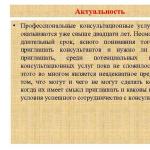How to register a cash register with the tax office. The procedure for registering cash registers with the tax authorities. Conditions for using the equipment
Everything changes, but legislation remains the most changeable. So, from February 2017, entrepreneurs will have to use online cash registers when working with clients. Let's take a closer look at who should work in a new way and what needs to be done according to the law for this 54-FZ “On the use of cash register equipment”.
Subjects of legal relations
WITH February 1, 2017 everyone who previously used cash registers to pay customers must register online cash registers and switch to new payments to customers. And already in the period from February to July 1, 2017 There should be a smooth transition of business entities, but a new cash register cannot be registered. Starting from July 2017, only cash registers of the new type must be registered and an agreement will also need to be concluded with the fiscal data operator.
But this law does not apply to everyone; the exceptions are:
Credit organizations that use only ATMs in their work;
church organizations;
press sellers;
persons who carry out peddling trade;
drivers and conductors who sell travel tickets;
those who sell ice cream and soft drinks;
sellers at fairs and markets;
vending machines;
individual entrepreneurs who care for the sick and children, rent out real estate and repair shoes.
like this "indulgence" How not to register an online cash register can be obtained by those business entities that are located in remote and hard-to-reach places where there is no Internet. They will work with regular cash register equipment.
The innovation with cash registers applies to those who used cash registers at the time the law came into force; those who did not use them (legally, of course) can use regular cash registers until the summer of 2018. Therefore, for these categories the question is how to register an online cash register not relevant

How much will new cash registers and their maintenance cost?
From July 1, 2017, you can work at those cash desks that transmit information about issued checks. But as the legislator and the tax office argue, this does not mean that you can use old equipment without installing a fiscal drive and a special program.
The approximate cost to install an online cash register is as follows:
A new fiscal registrar costs from 18 thousand rubles;
modernization kits cost an order of magnitude cheaper, 5-10 thousand rubles;
new cash register software, the choice here is simply huge, from almost free to expensive;
the concept of a qualified electronic signature is introduced, the registration of which will cost up to 1 thousand rubles.
And so we sum it up. When upgrading an old cash register, the approximate cost of an online cash register will be from 20 thousand rubles. per year. If you buy a new cash register, the minimum amount will be from 33 thousand rubles. As you can see, purchasing and registering an online cash register is an expensive matter
But the benefits for those who voluntarily want to switch to online cash registers are stipulated by the legislator. Then there is no need to enter into a binding agreement with a service company; registering the cash register with the tax authorities will be significantly simplified. But, in addition, you will need to enter into an agreement with the fiscal data operator. The cost of such an agreement will be approximately 3 thousand rubles. per year.
Although, the Ministry of Finance has already submitted a bill, which stipulates that those business entities that switched to new cash register equipment and agreed register an online cash register in 2017 will receive a tax rebate in the amount 18 thousand rubles. from the amount of mandatory tax payments. But this is only on paper for now.

Online cash register registration step by step
Let's look at step-by-step instructions on how to switch to online cash registers:
1. Select a fiscal data operator.
Before registering a cash register, you first need to select a fiscal data operator who is accredited and has an advisory permit.
It is important to take into account that many operators work purely on electronic document management. Therefore, you need to take into account such nuances before registering online cash registers. Only at the end of August the first players appeared on the market who have the right to receive, process and transmit data to tax authorities.
2. We collect documents for registering the cash register
Of course, in order to register online cash registers you need to collect a certain package of documentation:
Application for registration of a cash register. Such a document is filled out either personally, or by a representative, or by a company that has permission to do so.
a card according to which the cash register itself was registered;
directly the passport of the same cash register;
positive conclusion from the cash register service center;
3. We submit documents in person(through a representative), by mail, by sending a registered letter with an inventory-attachment, or electronically through an EDF operator.
4. Registration of received documents.
When a tax employee has received documents, before allowing the installation of an online cash register, he is required to register them either in the incoming documentation book (when documents are received by letter) or to put a date, signature and stamp on a copy of the application.
5. Direct verification of documents.
When an authorized tax specialist receives the documents, he checks to see if all the documents have been submitted and that no errors have been made in them. If there are any inaccuracies, they must be notified immediately. If, after the lapse of time, all the shortcomings are not eliminated, then the applicant is denied such actions.
It is important to remember here that if you receive an application for refusal, then all submitted documents must come with it.
6. Agreement with the applicant time to inspect the cash register.
7. Checking the cash register itself at the tax office
On the appointed day, the applicant must appear at the tax office and bring with him the cash register indicated in the documents.
At the tax office, in the presence of a tax officer and a cash register service center specialist, the following actions take place:
Inspect the device for the serial number, the integrity of the case, whether there is a “Service self-service” sticker and a factory seal.
a test cash receipt is issued and the receipt itself is checked to see if all the information specified in the law is present. If there is none, then re-registration is denied, and in order to switch to online cash registers, everything must be done again
if it is necessary to replace the fiscal memory drive, then the inspector issues a warrant for such a procedure
if the fiscal memory has been replaced, then after the replacement the inspector activates the fiscal device and issues a test check to check the correctness of all data.
The tax office refuses to register an online cash register in the following cases:
There are no seals or stickers on the device body, or the device is faulty;
there is no data in the state register for this model of device;
the device is wanted;
the device was not presented for inspection at the appointed time
the owner prevents access to the fiscal apparatus
8. Filling out all required documents by the inspector.
If the audit was successful, then this is not all for the tax inspector. He must write out a “bunch” of documents:
Write down all the necessary data in the cash register book (internal tax document);
create a cash register registration card. It is given to the head of the tax office for signature and the owner of the cash register will receive it only after 5 days.
enter information about the new cashier;
also enter data into a specialized information system;
make all changes to the passport and fiscal coupon and certify it all with a seal
You also need to be careful, because not all cash register equipment is suitable for “modernizing” cash transactions. You only need to buy the one that is in the register of control cash register equipment.
Step-by-step instructions for registering an online cash register in 2017:
We hope we have answered the question of how to register an online cash register. As you can see, there is nothing so complicated in the procedure itself, but as it turns out, it will be expensive for a business to upgrade or buy new cash registers.
Video about connecting and registering an online cash register:
A cash register, popularly known as a cash register, is not needed by all entrepreneurs and not always. However, in some cases, you are required by law to have and use such equipment. At the same time, it is not enough to simply buy a device and install it at a retail outlet. KKM must be “put into legal circulation” by registering with the tax office. Step-by-step instructions for registering a cash register with the tax office will help you, as well as an analysis of all the nuances associated with the “legalization” of the fiscal apparatus.
Who can't do without a cash register?
Before purchasing and registering a cash register with the tax office, you need to understand whether you really need this device. The use of fiscal equipment is regulated by the Federal Law “On the use of cash register equipment when making cash payments and (or) settlements using payment cards” No. 54-FZ, which was adopted back in May 2003.
According to the law, legal entities and individual entrepreneurs who use cash or bank cards must acquire a cash register. However, there are exceptions to this rule that need to be taken into account.
Exceptions:
- Legal entities and individuals (IP) applying a single tax on imputed income (), and entrepreneurs cannot do without using a cash register. However, at the request of the client, they are required to issue a document confirming the receipt of cash. It can be a receipt or sales receipt.
- Legal entities and individuals who provide services to the public have the right not to use cash registers. Instead of a cash receipt, they are required to issue clients a corresponding document on a strict reporting form (SSR). They are tickets, subscriptions, receipts, etc. The procedure for working with BSO is prescribed in Government Decree No. 359 of May 6, 2008.
- Legal entities and individuals who apply any taxation system and at the same time do not have the opportunity to use cash register in certain types of activities (see table).
Everyone else can’t do their work without using cash registers.
Not every cash register can be used when running a business.
Suitable models must be mentioned in the State Register maintained by the Federal Tax Service.
This very lengthy document has two sections. The first includes information about models of cash register equipment used by organizations and individual entrepreneurs. The second is focused on credit organizations and is formed on the basis of data from the Central Bank of Russia.
If you are not going to start a bank, open a microcredit organization, credit cooperative or pawnshop, then your section is the first. We download the document from the tax website and carefully study the cash register models indicated in it. Attention: the register is updated every year!
- Buy a new cash register. You won't be able to do this in a computer store. Trade in fiscal equipment is carried out by organizations approved by the State Expert Commission on Cash Register. These same companies provide mandatory technical maintenance of cash registers. We go to such a company and choose the model that you like. At the same time, we must take into account one more important point. Cash register models print a different set of details on receipts, so choose the one that suits your type of activity. Information about what a specific cash register prints on a receipt is contained in the State Register of the Tax Service.
- Buy a used cash register. It will cost less, but when choosing, we take into account not only the details, but also a number of other nuances. The age of the device should not exceed 7 years, it must be the previous owner of the tax office and must have a new fiscal memory unit - EKLZ (electronic control tape protected).
Which option to use is up to you to decide; the law does not prohibit using a used device. “Used” cash registers are sold in the same companies as new ones.
After you have decided on the model and purchased it, you need to enter into an agreement with a specialized company for the maintenance of the device. The validity period of such a document is usually one year. Cash register sellers almost always have technical service centers (TSC). The center’s specialists must paste a holographic “Service” sticker on the cash register and issue a second copy of the service agreement. Important: without this document it will not be possible to register the device with the tax authorities.

Let's legalize the device
Purchasing a cash register and concluding a service agreement with a specialized company is only half the battle. KKM cannot yet be used at this stage.
The next important step is to register the fiscal machine with the tax office. Using a cash register without registration can result in serious fines.
Here it is important to know the following. Individual entrepreneurs register equipment with the tax office at their place of residence, legal entities (LLC, CJSC and others) - at their registration address. If a legal entity plans to use a cash register not at the main office, then it is necessary. Registration of a cash register of a separate division occurs at its actual location. Now you know which Federal Tax Service you need to contact.
Now let's talk about the registration procedure itself. The whole process consists of the following stages: submission of documents, inspection, fiscalization and registration.
An entrepreneur should know that in connection with the Administrative Regulations for the provision by the Federal Tax Service of Russia of the state service for registering cash register equipment used by organizations and individual entrepreneurs in accordance with the legislation of the Russian Federation, registration and deregistration of cash register equipment is free.
You need to provide the following documents to the tax office (which one we have already figured out):
- application for registration of cash register in the form approved by the Federal Tax Service (download form KND-1110021);
- KKM passport for registration. It will be given to you when you purchase a cash register;
- service agreement with the service center.
Tax officials simply do not have the right to demand other documents. If for some reason you cannot personally provide an application and other documents to the tax office, you can send them by mail, through the tax office website or the government services portal.
You can also entrust the registration to your representative, but this will require a notarized power of attorney. The service for registering cash register machines with the tax office is very often provided by sellers of relevant equipment.
What happens next? The Federal Tax Service employee who accepted the documents transfers them to the registration department. There they are evaluated and if the set is incomplete or does not comply with the rules, you will be notified. If everything is in order, on the appointed day and time you will need to bring the device to the inspectorate for inspection. Employees will check the “Service” seal, carry out fiscalization (load the necessary information into the cash register memory), testing and seal it again. This stage of the registration procedure is carried out in the presence of you or your representative, a CTO employee and a tax inspector.
Fiscalization is carried out in the presence of you or your representative, an employee of the central service center and a tax inspector.
The finale of the action will be an act in form KM No. 1 (on transferring the readings of summing cash counters to zeros and registering the control counters of the cash register) in two copies. One will remain with you, and the second will be transferred to the service center where you are served.
The tax office will give you a KKM registration card - an important document. All data or changes thereto will be entered into it in the future (registration address, owner, deregistration, transfer to reserve). If you buy a used car, the KKM card must be given to you by the previous owner. In some situations, a document may be damaged, damaged or lost. In this case, the tax authority that registered the cash register is obliged to issue a duplicate card. This does not entail any penalties from the fiscal authorities.
Typically, all documents for cash registers are issued 3 days after the procedures. But this period may be longer. It all depends on the workload of the Federal Tax Service employees. Having received the papers in your hands, you can put the cash register into operation.

What are the dangers of the “left” cash register?
The fine for working without a cash register (clause 2 of Article 14.5 of the Code of Administrative Offenses of the Russian Federation), as well as for the absence of a hologram or seal stamp, is for individual entrepreneurs (IP) from 4,000 to 6,000 rubles, for organizations (LLC, JSC, CJSC, etc. .) – from 40,000 to 60,000 rubles.
However, these violations do not always result in a fine. The Code of Administrative Offenses provides for a response measure called a “warning,” so you may be forgiven the first time.
In addition to the most popular ones, tax officials regularly find 12 more types of violations of cash register use (see table).
List of violations of the law when using cash registers:
- Non-use of cash register, refusal to issue a document.
- Non-use of cash registers.
- Non-use of cash registers in case of accepting payments from individuals.
- Failure to issue a strict reporting document.
- Failure to issue, at the request of the buyer (client), a document confirming the payer’s payment of UTII.
- The use of a cash register that does not meet the established requirements or is used in violation of the procedure and conditions for its registration and use established by the legislation of the Russian Federation.
- Using a cash register with missing or unreadable details on a cash register receipt.
- Using a cash register with missing or unreadable details on a cash receipt issued by a payment terminal.
- Operation of a cash register with a discrepancy between the time on the cash register receipt and the real one.
- Using a cash register with a missing stamp-seal.
- Use of cash registers without ICS “State Register” and (or) ICS “Service” and (or) identification mark.
- The use of a cash register as part of a payment terminal (PT) not at the registration address of the cash register, the absence of a cash register as part of the payment terminal at the registration address.
- Using a cash register machine without technical support from a supplier or technical service center (lack of a valid contract) or in the absence of a cash register printer passport.
- Application of cash register in non-fiscal mode.

A little about innovations
Tax authorities do not stand still and do not shy away from the use of high technologies. In 2014-2015 A large-scale experiment was conducted on the territory of Moscow, Moscow, Kaluga regions and the Republic of Tatarstan. Entrepreneurs were offered to use online cash registers - devices with the function of transmitting data to tax authorities via the Internet.
Entrepreneurs were offered to use online cash registers - devices with the function of transmitting data to tax authorities via the Internet.
According to the initiators, such a scheme should simplify the registration of cash registers and reduce the number of tax audits. Re-registration of fiscal equipment and its maintenance, according to officials, will become unnecessary. Large retailers took part in the experiment: Azbuka Vkusa, M.Video, Perekrestok, Metro Cash and Carry.
Officials came to the conclusion that the experiment was a success and from April 2016, entrepreneurs can voluntarily switch to online cash registers. A bill has been submitted to the State Duma that will oblige all businessmen to use such devices as early as 2017. Although it is unknown whether deputies will accept such a law.
So, now you know how to equip your office or point of sale with a cash register. You may have already taken advantage of this knowledge. Don't stop - there is still a lot to do. Organizing sales and establishing business processes is a very difficult, but interesting and feasible task.
In 2016, regulations were adopted that restructured the entire cash register system, bringing it to a new level. According to them, the majority of business entities must accept cash proceeds through equipment that not only prints checks, but also transmits data from them to the Internet. Currently, it is important to know how to register an online cash register correctly, since failure to follow the procedure will lead to refusal of registration.
The following deadlines exist for the transition to new cash registers:
- Since 2016, it has been possible to voluntarily register a cash register with Internet access to any business entity.
- From February to June 2017 (transition period)- at this time, all entities that have run out of ECLZ on old cash registers should start using new cash registers, since the old machines have stopped registering. At this time, the transition was carried out by subjects to the simplified tax system and OSNO, since for them the use of cash register is mandatory, and EKLZ was not registered after February.
- From March 31, 2017- The amendments and commentaries to the legislation on online cash registers established the mandatory use of these machines by sellers of alcoholic beverages. At the same time, beer and low-alcohol cocktails were equated to alcoholic products. The only exceptions were received by subjects who sold beer and used and.
- From July 1, 2017 - from this date, all business entities using a general and simplified taxation system were required to start using online cash registers.
- From July 1, 2018 - All enterprises and individual entrepreneurs must start using online cash registers, regardless of the taxation system used. That is, from this date, online cash registers must be used for individual entrepreneurs on UTII and PSN, as well as for legal entities on UTII.
What is needed to register an online cash register in 2018
The main step to switch to using new technology is to buy an online cash register or upgrade an existing cash register. A list of cash register equipment that can be used in the new business conditions is publicly available on the website of the tax authorities.
When deciding to purchase a new cash register, you need to consider the following points:
- How many planned checks will be processed through this machine;
- What range of goods, services, works exists at the enterprise;
- Isn’t the enterprise trading via the Internet, since for these purposes it is necessary to purchase specialized devices that do not print receipts, but send them to the buyer at the email address specified by him.
The requirements of the law assume that online cash registers will transmit information via the Internet to regulatory authorities. Therefore, before purchasing, you will need to choose a method of connecting to the Internet. This can be done via mobile communications using SIM cards, via a local wired or wireless connection (WI-FI).
Attention! Currently, the Federal Tax Service strongly recommends registering online cash registers only electronically, using the “Taxpayer Personal Account”. In this regard, the company or entrepreneur must have a qualified one.
If it is not available, the subject will first need to purchase it from a special operator, who must be licensed to do so. This will take several days.
In addition, for electronic registration you will need a computer on which the licensed encryption program “Crypto-Pro” must be installed. It can also, as a rule, be purchased from the same special operator who offers to purchase the digital signature.
Working with digital signatures requires the mandatory use of Internet Explorer, and according to the requirements, in order to work normally on the Internet, its version must be 7 or higher. However, it is recommended to update the program to the latest version, since it takes into account all the necessary nuances of working with digital signatures.
How to register an online cash register - step-by-step instructions 2018
INFS establishes requirements according to which registration of online cash registers must be carried out electronically. The subject can carry out this procedure independently, or contact a specialized company, which will register the cash register for a fee.
Conclusion of an agreement with OFD
After completing the registration procedure, you need to draw up an agreement for the provision of services with the OFD. This can be done by clicking on the “Conclude an agreement” button or link.
Important! To conclude an agreement, a qualified digital signature must be installed on the computer. It will first need to be obtained from a special operator.
The site can obtain all the basic data from the signature - name, OGRN, INN. Everything else will need to be entered manually - legal and actual addresses, information about the document establishing the authority of the manager, bank details.
It is very important to indicate the address completely and correctly - certificates of completed work and other paper documents will then be sent to it.
After filling out all the fields, the contract is sent to the responsible official of the OFD. After checking and, if necessary, making changes, the agreement can be signed using an electronic signature.
Get access to your OFD personal account
You can fully use the capabilities of the office of the OFD website only after signing an agreement with the operator. At first, it will not contain any information, since no device is yet connected to it.
As soon as the details of at least one cash register are indicated in your account, the following options will open:
- View the receipts punched on this machine and their contents (product name, price, quantity). In this case, the check can not only be viewed, but also printed and sent by e-mail;
- Reports of opening and closing shifts on the device;
- Cash desks that are serviced in this OFD;
- Reports of various contents - the number of punched checks, the average number of checks per day, the average check amount, etc.;
- Employees who have access to their personal account. Moreover, for each of them you can specify your own access rights;
- Exchange of forms between the client and OFD - acts, invoices, contracts, etc.
Attention! The list of functions provided by different OFDs may vary.
Registration on the Tax ru website
Registration of an online cash register with the Federal Tax Service is currently carried out exclusively electronically through the tax website. To gain access to it, an organization or entrepreneur must have a qualified signature.
Important! The signature used to participate in government tenders is not suitable for these purposes.
If your personal account has not yet been opened, then this can be done using the link on the main page of the tax office website.

There are different personal accounts for individuals, entrepreneurs and companies:
After logging into your personal account, you need to point to the “Cash register equipment” item, where you click on the “Register cash register” button.

On the page that opens, enter the following data:
- Full address of the place within which the cash register will be used;
- Name of place of use. It is entered arbitrarily, but must accurately reflect the installation location. For example, “Cashier room”, “Accounting”, “Household goods store”, etc.
- The model of the device and its serial number. The model must be selected from the drop-down list. If it is not there, then either the search was performed incorrectly, or this device cannot be used (for example, it is not an online cash register, has not been registered with the Federal Tax Service, etc.);
- Model of the installed fiscal drive and its serial number;
- If the use of the device requires special operating conditions, for example, during distribution trade, or for an online store, then this should be noted in the proposed list. During normal operation there is no need to select anything;
- The name of the desired OFD must be selected from the list. It contains only those operators who have received a license to carry out this activity. After selecting, the TIN will be entered automatically.
Law No. 290-FZ dated July 3, 2016 introduced new rules for the procedure for registering cash register machines with the tax office: step-by-step instructions now contain a requirement for mandatory participation in the procedure for registering equipment with a fiscal data operator (FDO). They fulfill this standard by concluding a contract for the maintenance of cash register equipment with a specialized organization (before submitting an application!). A list of such companies is provided on the Federal Tax Service website.
Transition period
In February 2017, tax authorities stopped registering and re-registering old cash register models, which cannot ensure the daily transmission of fiscal data on revenue received to their regulatory authorities.
The transition to online cash registers involves updating cash register equipment by:
- modernization of already operating cash registers;
- purchases of models approved by tax authorities.
Payers of imputed taxes and patents are temporarily allowed not to implement new-style cash registers - until July 2019, they can make do with strict reporting forms (except for retail trade and public catering).
Nuances of registering cash registers
Before purchasing new equipment, you need to familiarize yourself with the list of cash registers that tax authorities consider optimal for conducting the relevant activities and according to current standards.
According to the law, KKM registration is carried out only for devices that are equipped with a fiscal drive and have the ability to transmit data via the Internet.
To register the device with the tax authority, a business entity must:
- notify of your intention to register a cash register - to do this, submit an application to the tax office (written or electronic through your personal account);
- enter information about the cash register and its users into the fiscal drive;
- generate a registration report and then send it to the Federal Tax Service.
Detailed instructions for CCP users
An application by which the taxpayer initiates the procedure for registering cash register equipment can be drawn up in his personal account on the website of the Federal Tax Service. The template was approved by Federal Tax Service order No. MMV-7-20/484, dated May 29, 2017.
Read also Where online cash registers may not be used: list of regions
This document must contain the following set of information:
- identification of the device user indicating the name of the enterprise and its tax identification number;
- address data indicating the location where the cash register is installed (online stores register the website’s email address);
- reference information on the cash register, including its model and assigned factory code;
- model and number of the built-in fiscal drive;
- if in the process of servicing customers they use an automatic device for making payments, it is necessary to provide the tax authorities with information about the number of such a device;
- when planning to operate the equipment without connecting it to the Internet, it is necessary to indicate that cash registers, for objective reasons, will be used without transmitting information about issued checks to the Federal Tax Service through the operator;
- if the equipment will ensure settlements with customers only using electronic money on the Internet, this must be mentioned in the application.
The application is sent to the registration authority in written or electronic form. In the first case, the contents of the document are certified by the manager’s handwritten signature and the company’s seal. The completed form is handed over to the fiscal specialist personally by the director of the company or his authorized representative.
If a personal visit is not possible, it is acceptable to send the form by registered mail with the obligatory attachment of the inventory.
Starting this year, companies and other business entities must use special equipment when accepting cash turnover for the sale of goods, services, and work. The legislation defines a list of entities that must use these devices, as well as how to register an online cash register. This event is important, since violation of the established algorithm will not allow registering a cash register.
 It has become possible to use this technique since 2016. According to the established rules, from February 1, 2017, all new machines that are registered must be online cash registers.
It has become possible to use this technique since 2016. According to the established rules, from February 1, 2017, all new machines that are registered must be online cash registers.
You can’t even just change the ECLZ. Therefore, organizations that have expired must deregister the old cash register and buy and use a new one with an online function.
Currently, organizations that use OSNO or simplified tax system, that is, companies that take into account actual income received, must have such control equipment.
For companies and individual entrepreneurs that are on UTII or have purchased a patent under PSN, the use of such cash registers will become mandatory only from July 1, 2018.
From March 31, 2017, new amendments introduced the obligation for sellers of alcoholic beverages to use cash registers with online transmitters when selling this product. It does not matter what tax regime they use. This means that in this case, business entities using the preferential systems of UTII and PSN should have online cash registers.
What do you need to register an online cash register?
First of all, in order to register an online cash register, you need to select and purchase the device itself. Existing online cash registers that can be used are available for viewing on the Federal Tax Service website.
When making a choice, a business entity should be based on the capabilities of the cash register, as well as the number of goods or services in its range. In addition, there are special devices for online stores that do not print a paper purchase receipt.
This technique must transmit information to the Internet, so you also need to decide how this communication will be carried out.
Most tax authorities insist that registration of online cash registers takes place through the payer’s personal account on the Federal Tax Service website. Therefore, a business entity may require a qualified digital signature. It can be obtained from a specialized operator. This will take several days.
Attention! To use it, your computer must have a specialized encryption program, CryptoPro. A license for it will also need to be purchased and installed on your computer. The machine must also have the latest version of the Internet Explorer browser.
How to register an online cash register - step-by-step instructions
The Federal Tax Service requires that registration of an online cash register be carried out only electronically through a personal account. This procedure is carried out for an additional fee by service centers or dealers selling cash registers. But you can register yourself.
Registration on the website of the fiscal data operator
Before you start registering your online cash register, you need to select an OFD company that will send checks to the tax office. The FDO must be accredited by the tax service, i.e., have the right to process client FD. The tax service website has a register that contains a list of all such companies.
Attention! You can download the register of operators on the tax website using the link www.nalog.ru/rn77/related_activities/registries/fiscaloperators/ . As of April 2017, five operators were included in the register.
The registration process is essentially the same. However, each operator’s personal account may provide different functionality and access to data. If such a possibility exists, then before registering it is better to test the office of each OFD in demo mode and choose the one you like best.
Read also:
Internet acquiring: what is it, what is it for, how it works, proposals, accounting entries
When registering in your OFD personal account, you must indicate the name of the company, TIN and OGRN codes, full name. and phone number of the contact person. Sometimes during registration it is necessary to provide access to an electronic digital signature, from which the site receives all the necessary information.
Conclusion of an agreement with OFD
After registering the cash register, you need to draw up an agreement with the OFD. To do this, you need to find a button or item in the “Conclude an agreement” menu.
Basic information will be downloaded from the digital signature - the name of the company, its INN and OGRN, full name. director. In addition, some data will have to be entered manually. In particular, you will need to indicate on the basis of which document the manager acts, enter the legal and postal addresses. The latter is especially important, since in the future it will be used to send copies of documents in paper form - contracts, certificates of completed work, etc.
Attention! After entering all the information, the contract can be sent by the system to OFD specialists for verification, and only after that will it be proposed to sign it, or the action is performed immediately. The agreement can only be endorsed using a qualified electronic signature.
Get access to your OFD personal account
After completing an agreement with the OFD, you can go to your personal account. Currently it is still empty - the data will appear only after connecting the cash register and working on it.
As a rule, the OFD personal account provides access to the following information:
- Information about punched checks, while for each document you can view its contents, and even download;
- Reports on opening and closing shifts;
- List of registered cash registers;
- Various types of reports - on the number of punched checks, average amounts for a period of time, etc.;
- Employees who have the right to access the OFD personal account;
- Document flow between the user and the OFD - contracts, invoices, acts of completed work, etc.
Attention! The list of functions that are available from your personal account may vary for different OFDs.
Registration on the website tax ru.
In order to register an online cash register with the Federal Tax Service, you need to gain access to your personal account on the Federal Tax Service website. This is done using a qualified electronic signature.  If your personal account on the nalog.ru website is not yet open, you must first do so. For each type of taxpayer - companies and entrepreneurs, there is its own personal account, the link to enter which is located on the main page of the tax portal.
If your personal account on the nalog.ru website is not yet open, you must first do so. For each type of taxpayer - companies and entrepreneurs, there is its own personal account, the link to enter which is located on the main page of the tax portal.
After logging into your personal account, you need to go to the “Cash register equipment” section, where you need to click on the “Register cash register” button.
The window that appears contains the following information:
- The full address where the cash register will be used - most of the information (names of the city, district, street, etc. are selected from directories);
- Name of place of use - in any form the name of the store or area where the device will be located (for example, “Grocery store”, or “Cashier room”);
- The CCP model and its serial number are selected from the directory. If the window that opens does not contain what you need, the search is carried out with an error, or this model is not included in the register of devices approved for use;
- Fiscal storage model and number;
- A special installation mode for the device - for example, an online store or retail outlet. If the cash register is simply used in a regular store, there is no need to install anything;
- Selected OFD - selected from a list that includes only accredited OFDs. The site will set the TIN itself.